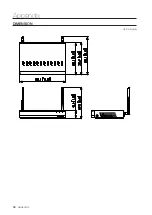remote setting
Click Remote Setting to enter into the interface shown, including Display, Record, Alarm, Network, Device and System.
display
When you click the <Display> option, sub-options of Display Settings and Schedule are displayed.
live
Displays the currently playing live screen.
Motion
You can set the Motion area.
privacy zone
You can set the Privacy Zone.
Web Application Manager
44_
Web Application Manager