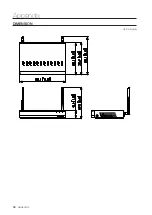record
Click <Record> option to unfold its sub-options: Record parameter and Schedule.
record parameters
The parameters should be consistent with NVR local setting.
record schedule
The parameters should be consistent with NVR local setting.
Green stands for Normal record; Yellow stands for Motion detection.
Capture
Capture
•
Channel
: Select channel.
•
stream type
: Select MainStream or SubStream.
•
lnterval
: 4s / 8s / 25s / 1Min / 10Min / 30Min / 1Hour
•
auto Capture
: Enable/Disable auto capture.
•
Manual Capture
: Enable/Disable manual capture.
Capture schedule
•
Channel
: Select channel.
•
normal
: Conventional capture setting.
•
Motion
: Motion detect capture setting.
English
_45
●
w
eB
a
ppli
Ca
tion Manager