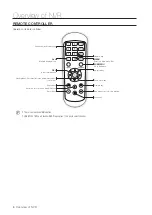NVR Boot up
systeM initialization
After connecting the NVR power cable to wall outlet, the NVR system initializing
screen will appear.
M
`
It may take 40 seconds to start up, and the screen may beep 5~6 times.
login
1.
The login dialog appears.
2.
The password setting window appears for the first time. If you have
changed your password, enter your new password.
3.
Click the [
apply
] button.
M
`
Please create a user name and password for your device. Password MUST be 8~13
characters long. When password is 8~9 characters long, it should be with at least a
combination of letters, digits and special symbols. If it is 10~13 characters long, it
should be with at least a combination of two types of characters. 4 or more contiguous
or repeated characters or key arrangement are prohibited, for example 1111, 1234,
abcd, qwerty.
startup wizard
After the NVR startup is complete, the startup wizard will display.
Wizard setting menu includes: Network, Date/Time, Disk, Resolution, Mobile and
System summary.
English
_9
●
nvr
Boot up