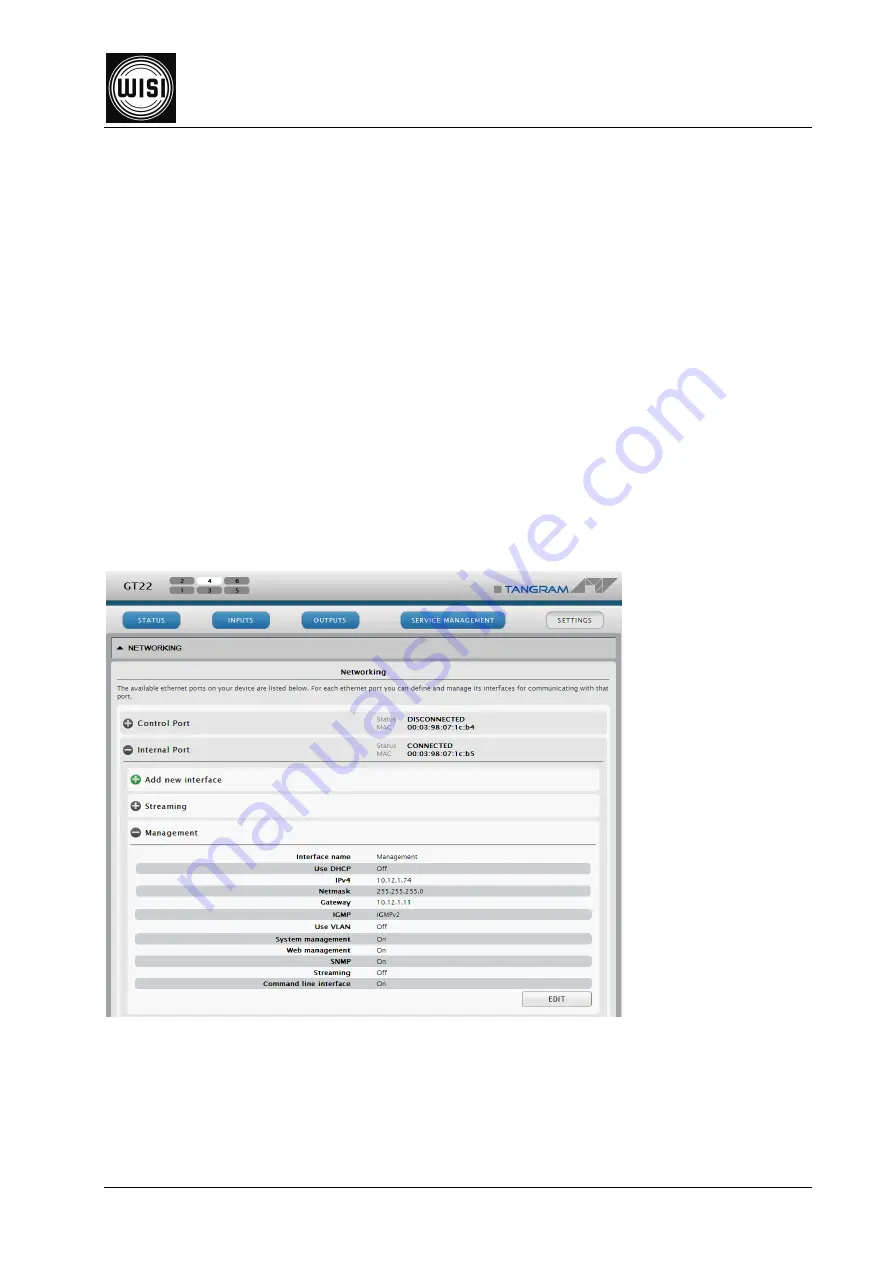
Operating instructions
- 17 -
3.8 Configuration of Modules
3.8.1 Connecting to the Modules:
The Tangram modules GT2x can be accessed through the front management port by
just choosing the module on the left column in the Web UI.
( to access all modules wih the same Mangement IP- address through the Switch please
make sure that the IP ports 80 to 86 are opened with your Firewalls )
3.8.2 Adding additional IP addresses to the modules (optional)
As an option you can put an unique IP management address to every module available
through the Switch Management Port (e.g. Main a1,+2, etc.). This can be used
e.g. to get SNMP- traps directly from the Modules.
You can edit the IP address of a Module under SETTINGS / NETWORKING. Please
always remove & newly configure network- address, the netmask plus the default
gateway. If you don’t want to specifiy put in 0.0.0.0 as gateway address.
(as an further alternative or to recover a problem you may use the backup control port
on the back of module with default address 192.168.1.20 netmask 255.255.255.0. Use
again a standard web browser to connect by typing the IP address in the address field. )
If the address setting is unknown or lost you can recover on the module control port by
using the WISI / a2b IP Supporter tool - you can download it from the WISI portal.
















































