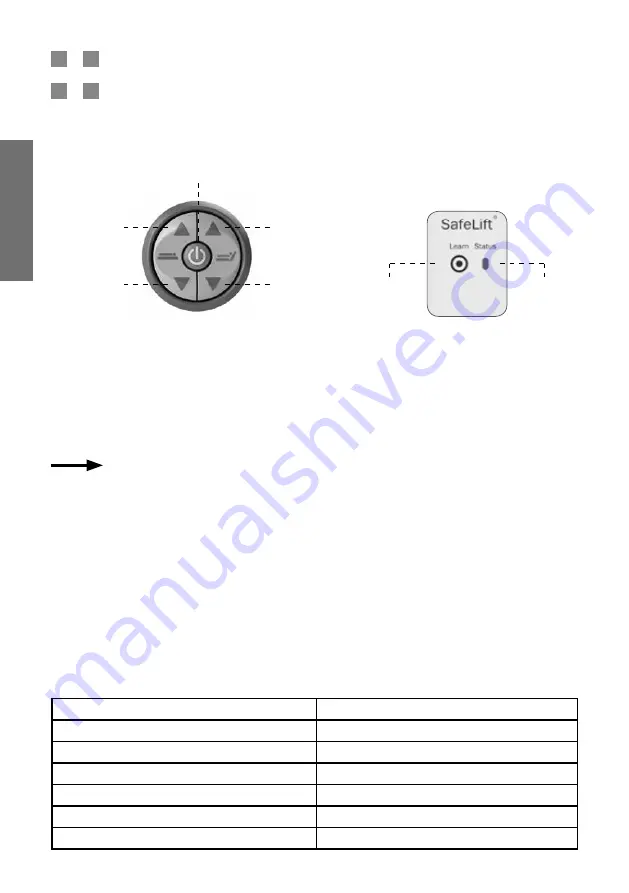
34
ENGLISH
Color of the status LED
Status
red
No transmitter programmed
Flashing (red/green)
Programming process active
red for 5 sec., then green
All memory locations occupied
green
Ready for operation
red
Lock
red
Handset has been operated
3.3 Operating plan
By pressing a button on the controller, signals are transmitted to the box by radio, which allows
the corresponding adjustments/actions to be carried out.
In addition to the adjustment functions for the backrest and the height adjustment, further
functions can be carried out via the SafeLift Controller using key combinations. These are
explained in detail in Chapter 5 “Functions”.
up
down
GO-Button
Backrest
up
down
Height adjustment
LC-button
Status-LED
Status of the LED
Handset and SafeLift
Controller
The handset has a priority function over the SafeLift
controller. If the handset is operated
during an adjustment process with the SafeLift Controller, the function controlled by the
controller stops and the command from the handset is executed. In this case, the LED on
the SafeLift Box lights up in red.
To activate the controller, the GO button must be pressed before each action. The
controller is thus enabled for 20 seconds for adjustment functions (backrest and
height adjustment) and 2 seconds for all additional functions. Once the period
has expired, the GO button must be pressed again.
















































