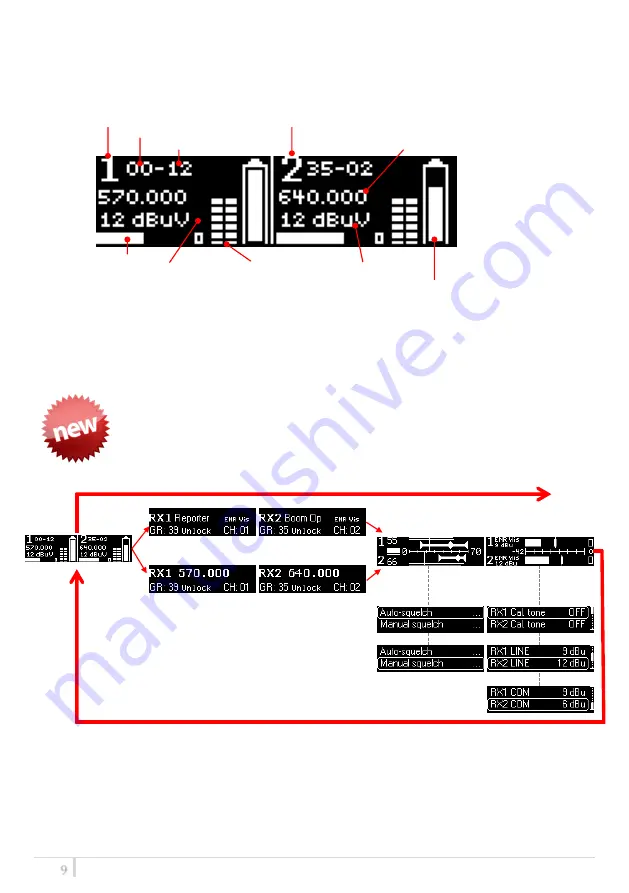
MCR41/MCR42 User Manual
9
STATUS MENU
Quick Menu
From FW version 3.0, pushing “Arrow down/scan” button or “Arrow up/sync”
button, it’s possible to enter in a circular menu where you can see the main
parameters of the receiver as frequency, group, channel, Expander, RF level,
squelch and audio level.
The screens of the circular menu are described in the following table
Status Screen
RX1
RX2
Group
Channel
RF bar
(8 steps of 10dBµV,
from 10 to 80 dBµV)
Squelch Level
Frequency
TX battery
Level
Modulation bar
(from -42 to 0 dB)
Peak deviation
≥
56KHz
By name
By Ch/Gr
Summary of Contents for MCR41
Page 9: ...MCR41 MCR42 User Manual 8 Advanced...
Page 43: ...MCR41 MCR42 User Manual 42...











































