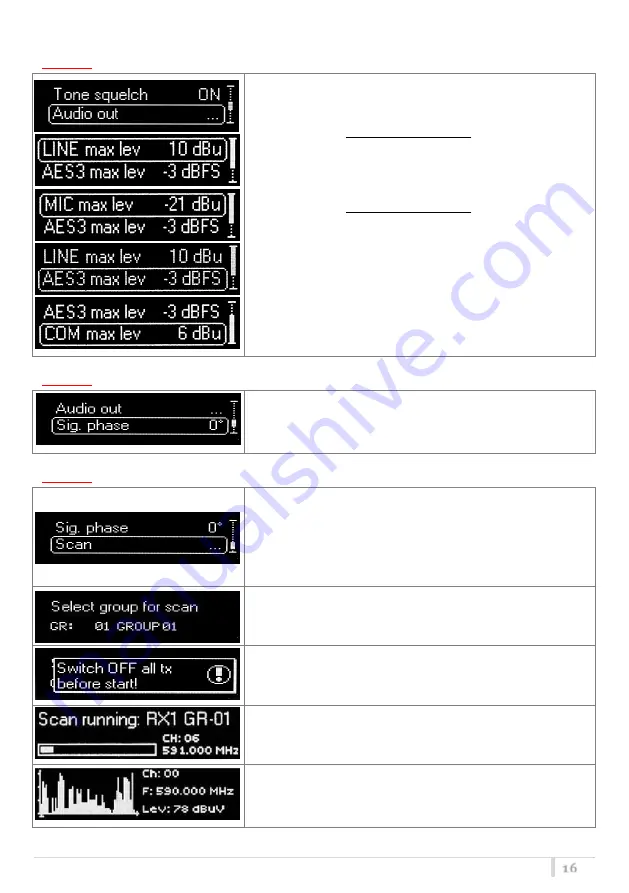
MCR41/MCR42 User Manual
16
Edit RX: Audio Out
In Audio Out it’s possible to set the maximum audio output.
For MCR42 with
Hardware version
≥
21
, the max audio level
of the RX1/RX2 output can be set from -30dBu to -10 dBu (in
the first selection appears “
MIC max lev
”) and from -8dBu
to +12 dBu (in the first selection appears “
LINE max lev
”)
For MCR42 with
Hardware version
<
21
, the max audio level
of the RX1/RX2 output can be set from -18dBu to -12
dBu (“
LINE max lev
”)
The max audio level of the COM output can be set from -18
dBu to +12 dBu in one dB step.
The max audio level of the AES3 output can be set from -
30dBFS to 0
dBFS in one dB step.
Edit RX: Sig. Phase
To change audio phase of 0 deg or 180 deg.
Edit RX: Scan
This function can be called also using the dedicated scan
button (push and keep). It allows to make a scan over a
desired frequency group.
MCR42 manages up to 2400 custom frequencies organized
in 40 groups of 60 channels each. This extreme flexibility
makes the scan function very flexible.
Once started a scan operation the receiver asks for group to
be used.
Then it prompts to turn off all transmitters.
Then finally start the scan!
After few seconds, scan results are displayed on a chart.
Summary of Contents for MCR41
Page 9: ...MCR41 MCR42 User Manual 8 Advanced...
Page 43: ...MCR41 MCR42 User Manual 42...
















































