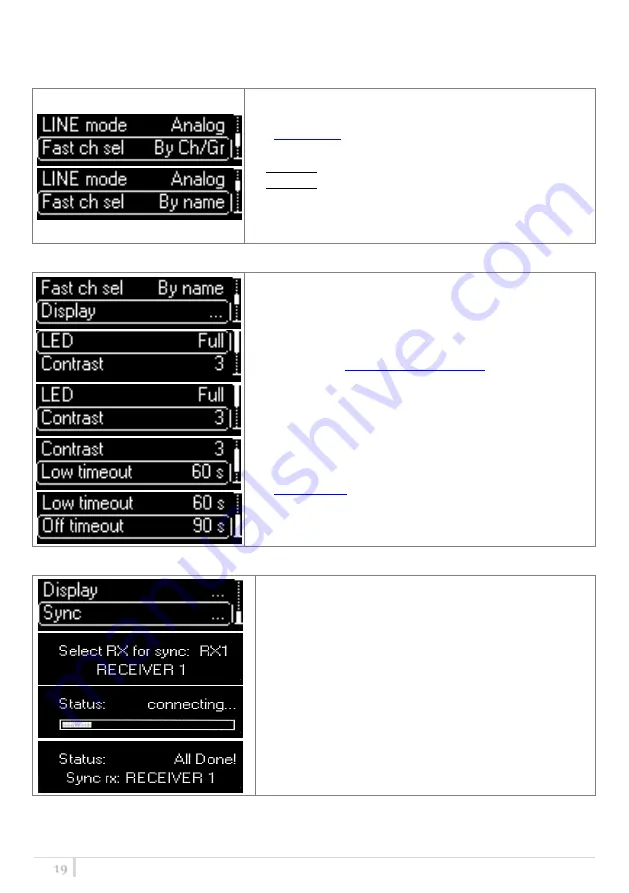
MCR41/MCR42 User Manual
19
Fast ch sel:
This menu allow to set what to see in the first two screens of
the
Quick Menu
.
It’s possible to set:
-
By Ch/Gr =
Frequency, group (and propriety) and channel;
-
By name =
Name of the channel, group (and propriety)
channel and Expander.
of receiver 1 (first screen) and receiver 2 (second screen)
Display:
In this menu item it’s possible to set the mode of switch on
of the front LEDs and the contrast and timeout of the
display.
LEDs mode can be:
Full: all LEDs are activate as indicated on
Alarm: the LEDs are ON only in case of alarm
(only red)
OFF: all LEDs are always off
Low timeout indicates the time until the display stays on
with the contrast set (after which, the display contrast is
lowered and after another “Low timeout” the display shows
the
).
Off timeout is the time until the display stays on (after
which, the display will automatically turn off). If Off timeout
is set to OFF the display never turn off automatically.
Sync:
With the MCR41/42 you can synchronize your device with
others via the sync function.
After the selection of the desiderate receiver that you
want to synchronize (RX1 or RX2 for MCR42), pull the
infrared sensors of the 2 devices and wait for it to
synchronize. At the end of this operation the 2 devices will
be synchronized to the same frequency.
Summary of Contents for MCR41
Page 9: ...MCR41 MCR42 User Manual 8 Advanced...
Page 43: ...MCR41 MCR42 User Manual 42...
















































