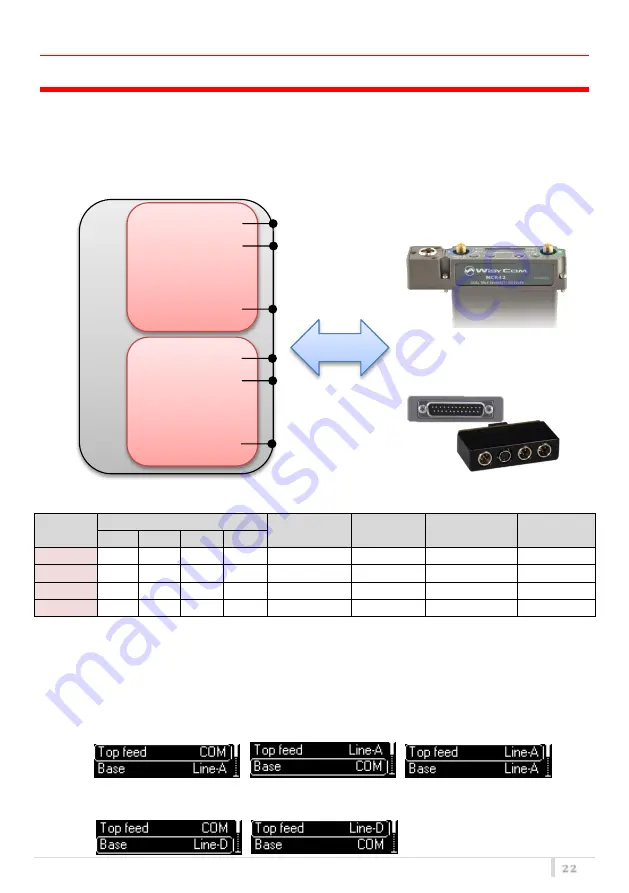
MCR41/MCR42 User Manual
22
ACCESSORIES
AND
PARTS
MCR42 has 4 main audio sources:
Audio Line 1&2
AES3 (audio 1&2, 48kHz 24bit)
PTT (push to talk) COM1 & COM2
Headphone (left/right)
which can be bring on TOP FEED and/or on BASE (slot-in or stand alone panel).
Audio outputs table:
With the new sockets SLK42-SX2 and SLK42-IKSS2 and the new hardware MCR42S3 is possible to
route the audio outputs LINE and COM on TOP FEED and BASE and select the type of audio
(analogue or digital). Selecting the desired LINE mode inside the advanced menu, Analog or AES3
(digital) different output options are available:
if LINE mode is set on Analog, you can choose between Line-A (Analog) and COM on both
Top Feed and Base (socket) with the following configurations:
If LINE mode is set on AES3 (digital), you can choose between Line-D (digital) and COM
on both Top Feed and Base (socket) with the following configurations:
Audio
outputs
TOP FEED
SLK42-XX
BPA42PTT
BPA42HPN
BPA42BAG
EL2
EC2
ELC
ECL
LINE1
x
x
x
x
x
x
COM1
x
x
x
x
headphone
LINE2
x
x
x
x
x
x
COM2
x
x
x
x
headphone
RX1
LINE1
COM1
analog
analo
g
digital
RX2
LINE2
COM2
analog
analog
digital
M
C
R4
2
TOP FEED
BASE
slot-in or stand alone panel
Summary of Contents for MCR41
Page 9: ...MCR41 MCR42 User Manual 8 Advanced...
Page 43: ...MCR41 MCR42 User Manual 42...
















































