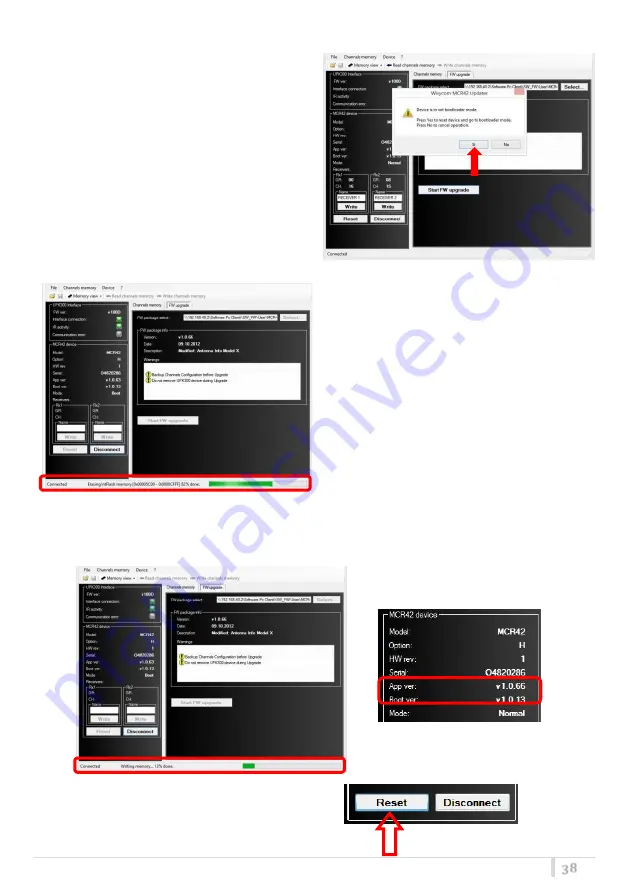
MCR41/MCR42 User Manual
38
5.
Put MRC41/42 in bootloader mode pushing
Yes
6.
Firstly the program erases the flash
memory and later it writes the flash
memory. A green bar below the panel
shows the progress of this process.
Take care do not disconnect the IR
communication
or power off the
MCR41/42 during this process.
7.
At the end the new firmware version will be showed on the MCR41/42 device panel.
8.
Click the Reset button to restart the device
Summary of Contents for MCR41
Page 9: ...MCR41 MCR42 User Manual 8 Advanced...
Page 43: ...MCR41 MCR42 User Manual 42...






































