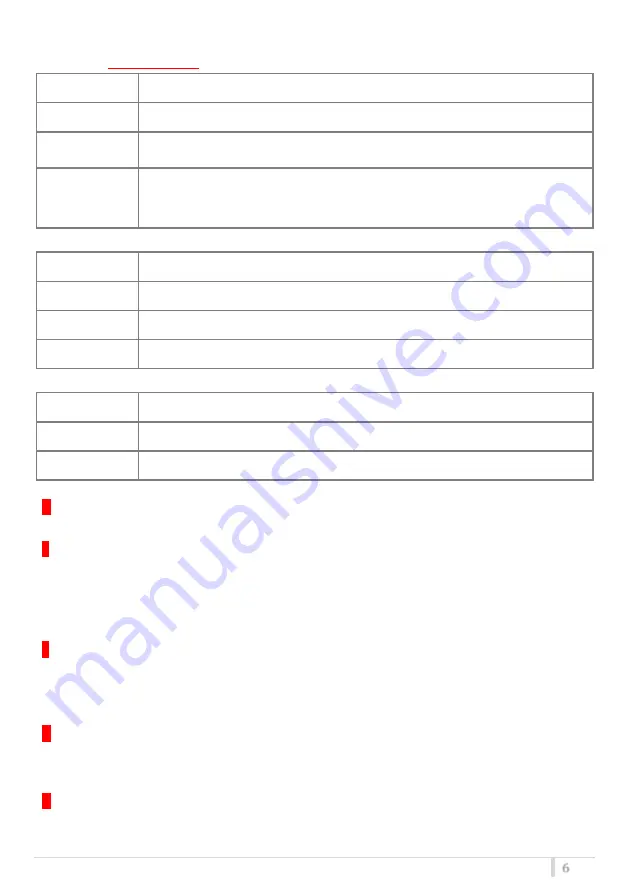
MCR41/MCR42 User Manual
6
“ON LED” (
on OLD display
)
OFF
Relative receiver is not active
GREEN
Relative receiver is active and battery/external power is not low
RED
Relative receiver is active and battery/external power is low
RED BLINKING
Relative transmitter battery is low:
- slowly blinking if 25% lifetime
- quickly blinking if 12% lifetime
“RF LED”
OFF
Relative receiver is not active
RED
RF level below squelch on both diversity receivers
GREEN
RF level above squelch and receiver A is active (ANTENNA A)
BLUE
RF level above squelch and receiver B is active (ANTENNA B)
“AUDIO/AF LED”
RED
Audio muted due to RF squelch or tone squelch
GREEN
Audio active & tone squelch detected
BLUE
Audio active & tone squelch not detected (or when calibration tone is active)
D “MENU/SEL” BUTTON
Push this button to navigate function menu’s and to confirm the chosen setup.
F “PWR/EXIT” BUTTON
Push and keep this button to power on/off the receiver. The on/off status is permanently
memorized into the non-volatile memory, this way the system can be setup to automatically turn
on Rx1, or Rx2, or both, when power up.
During menu navigation push this button to exit from current menu (escape function).
E “Arrow up/sync” BUTTON
Push and keep this button to start a synchronization with a Wisycom transmitter (follow instructions
on display). Before starting synchronization IRDA must be enabled on Wisycom transmitter.
During menu navigation push this button to move -up and select the previous item.
G “Arrow down/scan” BUTTON
Push and keep this button to start the automatic scan.
During menu navigation push this button to move-down and select the previous item.
H “OLED Display”
The receiver has a high contrast display. Pushing a button while the receiver is active, turn on
automatically the display. After a time-out the display turns off automatically.
Summary of Contents for MCR41
Page 9: ...MCR41 MCR42 User Manual 8 Advanced...
Page 43: ...MCR41 MCR42 User Manual 42...








































