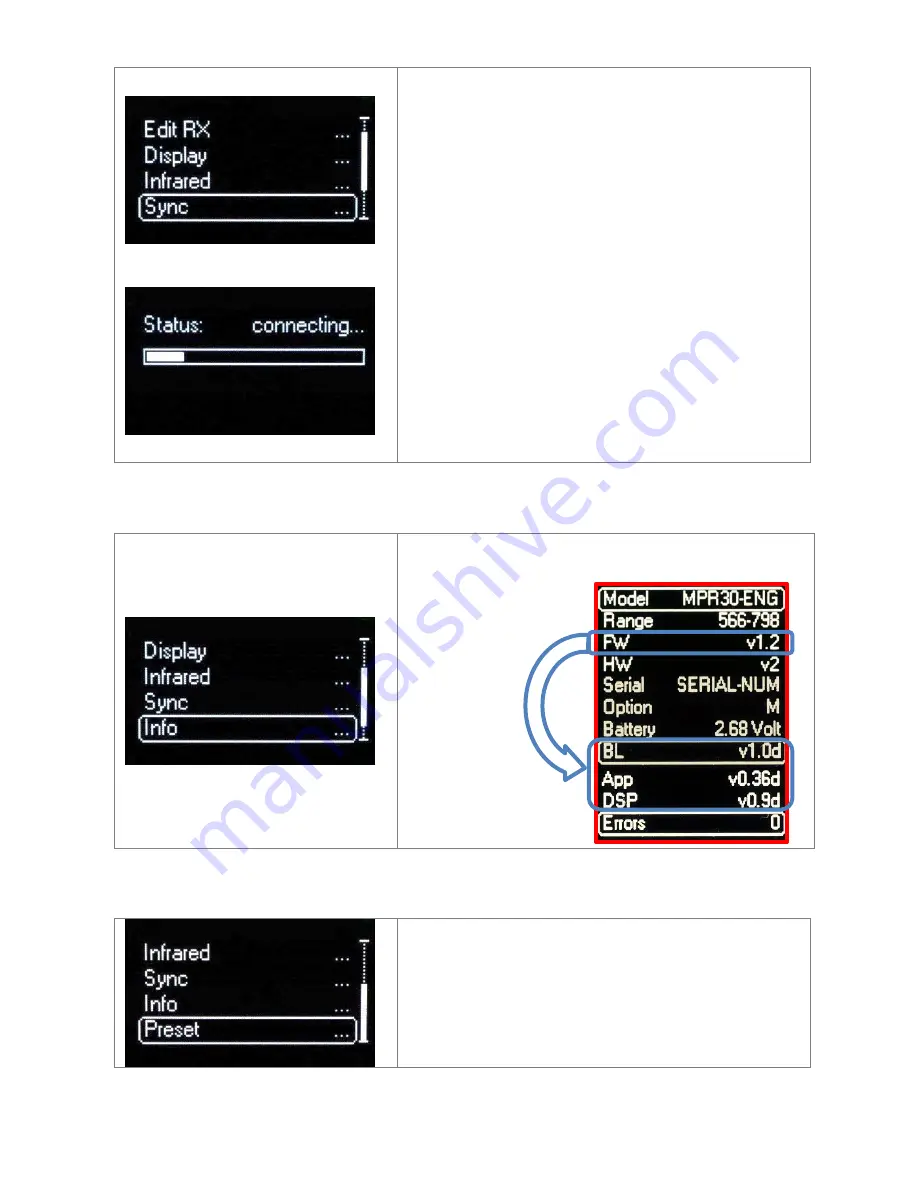
13
Sync menu
The SYNC function is useful to tune a transmitter
on the same frequency of the receiver via the IR
interface. Before starting the sync function tune the
receiver on desired channel, manually or using the
SCAN utility. After this, enable the IR interface on
the transmitter. Now press SYNC button or enter in
the Sync menu to start the SYNC function. Keep the
IR window of the transmitter in front of the IR
window of the receiver and, as soon as the
connection is done, the receiver will send to the
transmitter all the information needed. If the
operation is not possible,
(i.e. the frequency range of the transmitter is not
compatible with the frequency of the receiver), the
display will show an error message. If the transmitter
has the function “NAME” enabled, when the sync
function is completed it will show the same name of
the synchronized receiver
Info menu
the INFO function shows many important features
or information of MPR30-ENG receiver:
NOTE:
The FW
(Firmware
version) recaps
BL (Bootloader
Version), App
(Application
version) and
DSP version
Preset menu
This menu allows to load/save 3 user presets or load
the Factory configuration.
Summary of Contents for MPR30-ENG
Page 17: ...16 MECHANICAL DRAWING Note unit is mm...
Page 18: ...17...






































