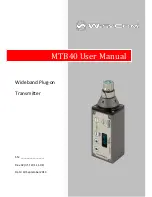MTB40 User Manual
Rev.02
10
W
ISYCOM IR PROGRAMMER
(
VER
.
1.3.2.0
AND ABOVE
)
Wisycom IR Programmer allows reading, modifying and updating the MTB40 device
configuration.
It is necessary to:
install Wisycom IR Programmer (version 1.3.2.0 or above)
WARNING
: If it is the first installation and Wisycom USB driver has not already installed
in the PC, install the USB driver (run
C:\Program Files (x86)\Wisycom\MTP&MTH
Infrared Programmer (TX)\Drivers\ DriverInstaller.exe
)
connected the programmer UPK300 or the receiver MRK950/MRK960 to the PC thru
USB connection
run the program
enable the IRDA communication on the transmitter
NOTE: Wisycom IR Programmer does not work whit MRK950/MRK960 if it is connected
to the PC using an Ethernet cable.
The Wisycom IR Programmer’s window is divided in 4 parts (see Fig. 5):
❶
Interface
and
Device
panel contains all the major information of the connected device
❷
Current Settings
panel shows the current configuration. Thanks the PRESET panel, a
previous saved configuration can be chosen and loaded like current setting.
❸
Tuning Frequencies
panel allows handling Groups, Channels and Frequencies
❹
Presets
panel allows reading, changing and saving different configurations
❶
❷
❸
❹