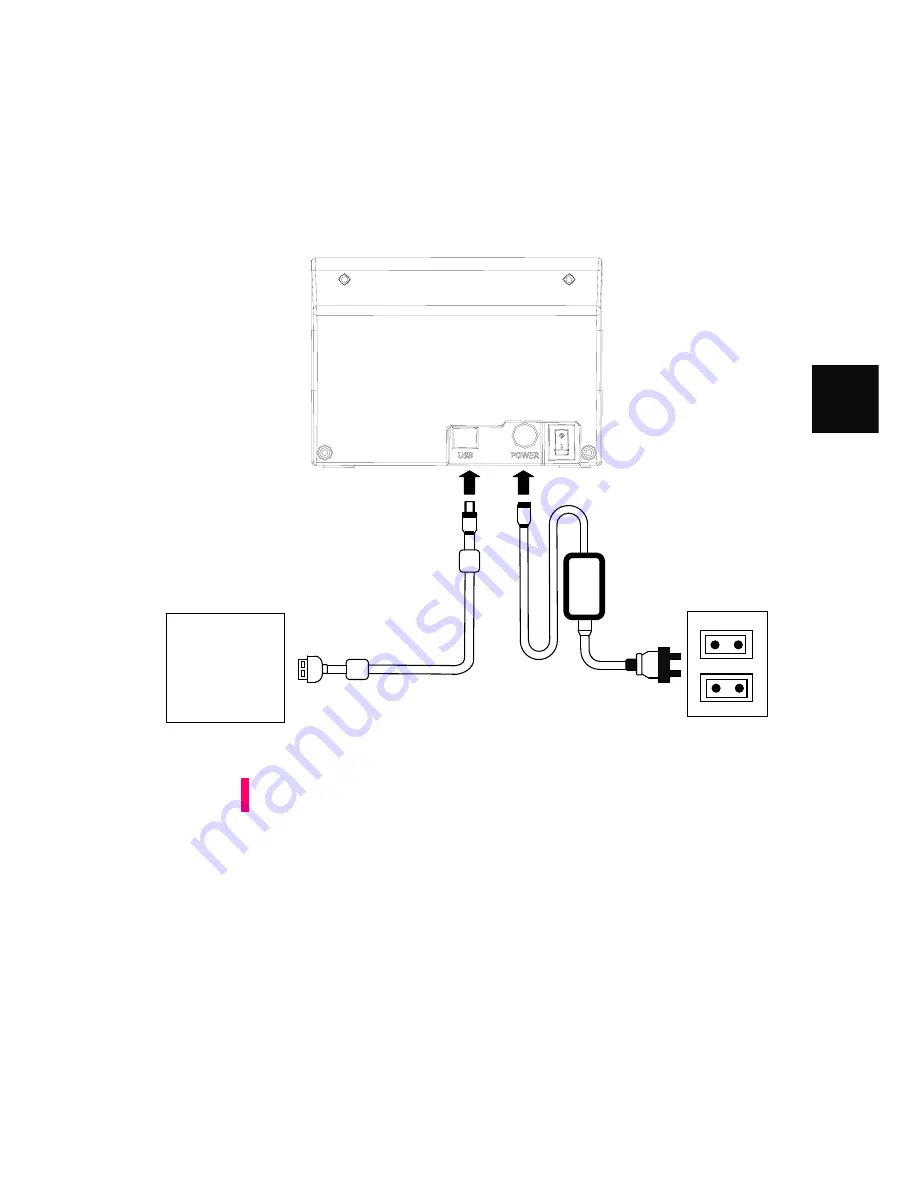
9
1
1.3 Connecting the cables
Connect the MIS-200BE scanner to a power supply in either of two ways below: First, connect
to a power supply, and then connect to a host terminal with the USB cable.
Be sure to use the supplied AC adapter and AC cable.
Be sure to use the supplied USB cable. The operation with any
commercially available USB cable is not guaranteed.
If only the USB cable is used, the MIS-200BE does not operate. Be
sure to use two types of cables, the power and USB cables, to
connect the MIS-200BE to a host terminal.
Connect the Power cable before connecting the USB cable
When connecting to a USB hub, be sure to use the first stage USB
hub that is closest to the computer. If you use the second or later
hub stages, the scanner may not operate properly.
When connecting with a USB 2.0 cable, make sure that the USB
port to connect to and hub must be USB 2.0-compliant.
Attention
Host
Terminal
USB port









































