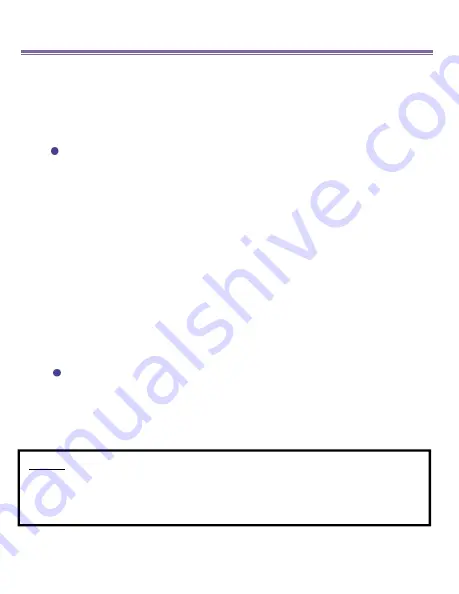
5
KEYS & LEDS
GD801C have one key and one led with three colors.Now
we list the key operations and led indications.
1) Key operations
Switch the mode of Wi-Fi configuration
If you havn’t configured Wi-Fi setting of GD801C, and the
led indicator of GD801C blinks fast with red color, it is “Smart
config”. Long press key until the led indicator of GD801C blinks
slowly with red color then release,it changes to “AP MODE”.
If you havn’t configured Wi-Fi setting of GD801C, and the
led indicator of GD801C blinks slowly with red color, it is “AP
MODE”. Long press key until the led indicator of GD801C
blinks fast with red color then release, it changes to “Smart
config”.
Unbind GD801S from GD801C
Long press key until the led indicator of GD801C blinks
with
blue
color then release, it will unbind GD801S from
GD801C.
Note:
Please wait for 5 to 10 seconds after switching the mode of
Wi-Fi configuration.
WITGARAGE
Summary of Contents for GD801C
Page 1: ...Installation Manual W I T G A R A G E...
Page 7: ...6 W I T G A R A G E...
Page 16: ...15 W I T G A R A G E...
Page 17: ...16 You have added your WitGarage device to your WitGarage app by AP mode now W I T G A R A G E...
Page 21: ...20 W I T G A R A G E...
Page 32: ...31 W I T G A R A G E...
Page 34: ...33 W I T G A R A G E...
Page 39: ...38 Select Smart life click LINK on smart life screen W I T G A R A G E...



































