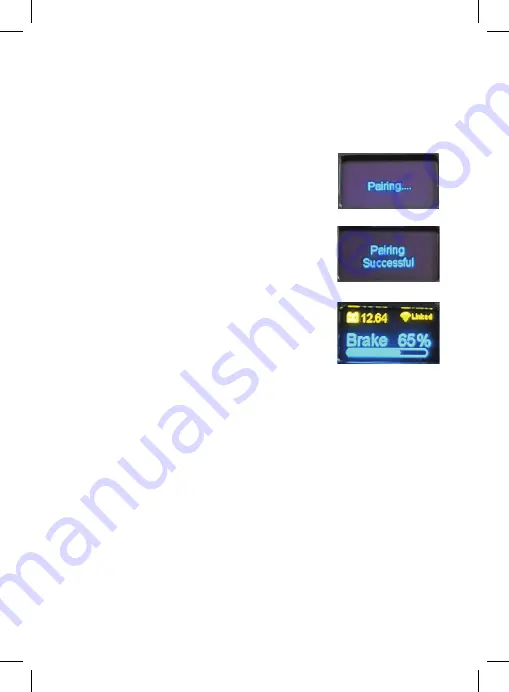
5
Brake override button is still depressed, insert the WiTi Wireless
Brake Controller into the vehicle 12V cigarette lighter socket.
6. The WiTi Wireless Brake Controller LCD Screen will now display
the “Pairing Successful” Message. You can now release the Brake
override button. The “Pairing Successful” message will display for
5 seconds and then the WiTi Wireless Brake
Controller will exit PAIRING Mode and return
to normal operation. The Battery Voltage
and Linked Icon will now also be displayed.
7. On successful pairing the WiTi
Communication Module LEDs will flash
simultaneously for 5 seconds to indicate
that it has successfully paired with the WiTi
Wireless Brake Controller. Once the LED’s
stop flashing the WiTi Communication
Module will exit PAIRING Mode and return to
normal operation. Both LED 1 and LED 2 will
now be illuminated while the WiTi Wireless
Brake Controller is within wireless range of
the caravan / trailer.
8. If the Communication Module unit did not detect a PAIRING partner
during the pairing sequence, then LED 1 and LED 2 will flash in an
alternating sequence for 5 seconds (LED 1-LED 2-LED 1-LED 2) this
indicates that pairing has failed and the unit will then return to
normal operation mode with just LED 1 illuminated.
9. If the WiTi Wireless Brake Controller did not detect a PAIRING
partner during the pairing sequence, the LED display will display
a message reading, “Pairing Timeout” followed by a message
“Pairing Failed”. Repeat the pairing.
Pairing a WiTi Wireless Electric Brake Controller to the WiTi
Communication Module
1. Ensure the
WiTi
Anti-Theft System is powered on and
the
WiTi
Communication Module is plugged in and in
range of the
WiTi
Wireless Brake Controller.
2. On the
WiTi
Communication Module press and hold
the “PAIR” Button
3. While the “PAIR” Button is still depressed, press the
RESET Button for half a second and then let go of the
RESET button
4. When the RESET button is released, you will notice
LED2 flashing rapidly while LED 1 is still solid. Let
go of the PAIR button. The
WiTi
Trailer Unit is now in
PAIRING mode. The unit will stay in pairing mode for
five minutes while searching for a
WiTi
Wireless Brake
Controller to connect to.
5. While the
WiTi
Trailer unit is in PAIRING mode,
retrieve the
WiTi
Wireless Brake Controller. Turn the
ignition in the tow vehicle on to ensure there is power
available at the 12V cigarette lighter socket. Press and
hold the emergency Brake override button on the
WiTi
Wireless Brake Controller. While the Brake override
button is still depressed, insert the
WiTi
Wireless
Brake Controller into the vehicle 12V cigarette lighter
socket
6. The
WiTi
Wireless Brake Controller LCD Screen
will now display the “Pairing Successful” Message.
You can now release the Brake override button.
The “Pairing Successful” message will display for 5
seconds and then the
WiTi
Wireless Brake Controller
will exit PAIRING Mode and return to normal operation.
The Battery Voltage and Linked Icon will now also be
displayed.
WiTi Communication Module Indicator Lights
There are two LEDs embedded in the
WiTi
Logo on the
Communication Module.
When the unit is powered LED 1 (Red) will illuminate.
When the unit is paired and linked then LED 2 (orange) will
illuminate.


























