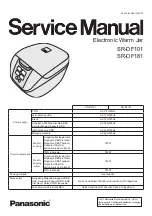Each Wittco Foodservice Equipment cabinet is packed in a cardboard carton which, in turn, is banded to a wooden
pallet. When the cabinet is received by the operator, the carton should immediately be inspected for any sign of visible
exterior damage. If carton is punctured or dented, it may be an indication that the cabinet has sustained concealed
freight damage.
It is very important that any evidence of damage be noted on the Bill of Lading at the time of receipt.
UNPACKING THE CABINET
1. Remove the banding material holding the carton to the pallet.
2. Remove the cardboard carton and the plastic bag covering the cabinet.
3. Carefully move the cabinet off the carton bottom and pallet.
4. Open the cabinet doors and remove the boxes containing the adjustable tray slides and upright tray slide side
supports.
5. Remove the cardboard element cover protector from the bottom of the cabinet.
6. Open the boxes and install the tray slide supports in each compartment. To install the supports, hook the openings
in flat flange of the support over two vertical carriage bolts on the interior of the cabinet. Make sure that all
flanges on the four supports are facing the door opening. Remove the adjustable tray slides from the box and
install them in the cabinet. The hook on the end of the slide must be up in order for slides to be properly installed.
7. Pre-heat the cabinet for 30-45 minutes before using.
ELECTRICAL REQUIREMENTS
The 1826 series of holding and transport cabinets are factory wired for either 110/120 volt or 208/240 volt, single
phase operation. All 110/120 volt units are equipped with an 8 foot cord and NEMA 5-15 plug as standard equipment.
All 208/240 volt units are equipped with an 8 foot cord and NEMA 6-15 plug.
CAUTION: Verify that the power source matches the data plate on the lower rear of the cabinet and the plug
configuration before the connection is made.
OPERATION
The control panel of the 1826 DBL series cabinets contains a dual indicator operating light with both amber and red
lamps, a dial thermometer, and a full range thermostat.
After the cabinet is connected to an appropriate power source, the operator will notice that the red indicator lights are
illuminated. These lights will continue to be on as long as the cabinet is connected to the power source.
Rotate the thermostat knobs so that they point to the number 5. This will cause the heating elements to start heating.
When this occurs, the amber indicator lights will be illuminated. These lights will stay on as long as the heating
elements are engaged. Once the predetermined temperature is achieved, the heating elements will begin to cycle.
During this period, the amber lights will turn on and off.