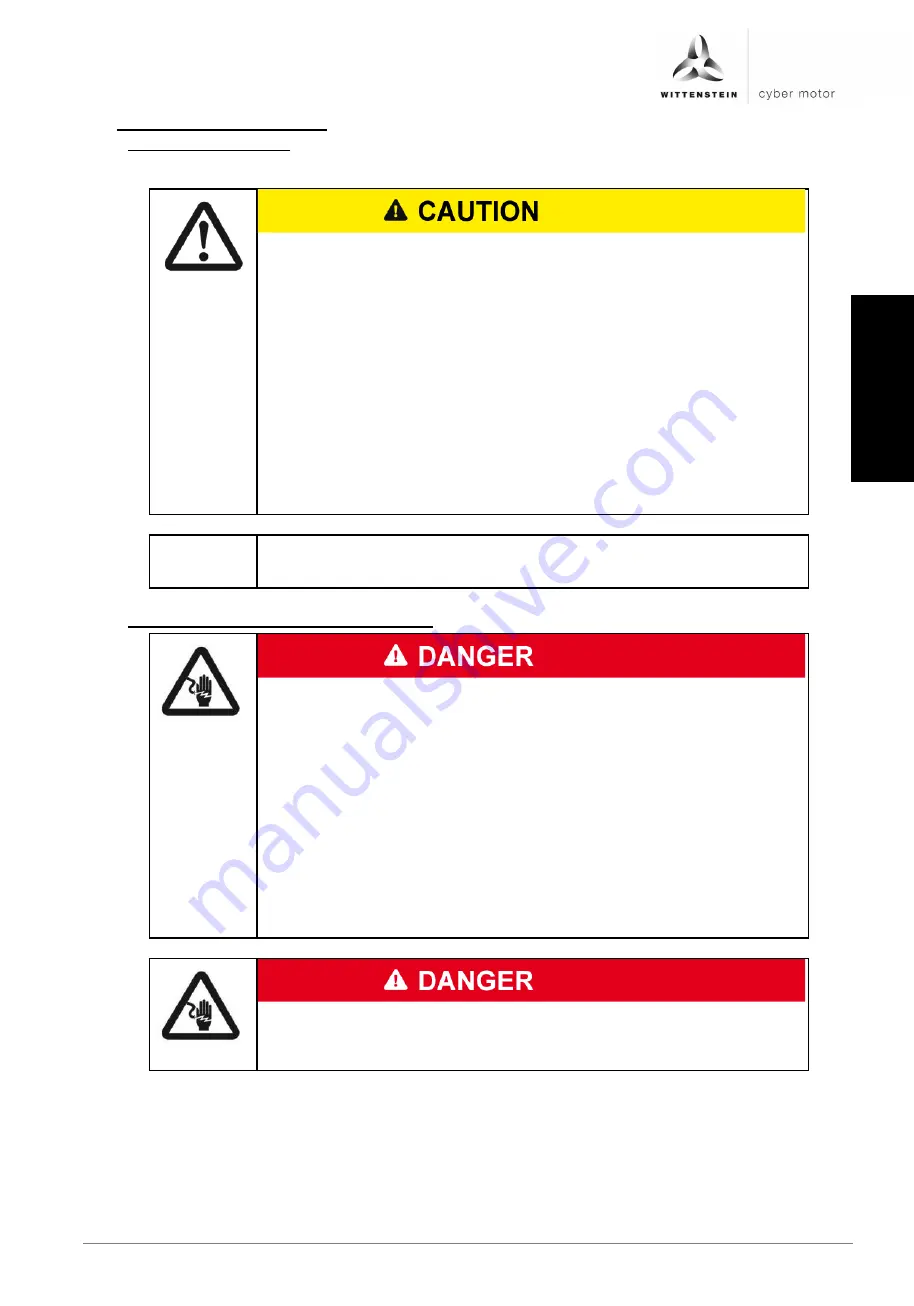
cyber
®
simco
®
drive 2 operating manual
Revision: 02
5022-D057946
en-21
de
utsch
english
fra
nçais
ita
lia
no
es
pa
ñol
日本語
6 Electrical installation
6.1 Safety instructions
For the electrical installation, the ESD instructions must be observed.
Systems that are electrically connected must be properly
secured so they cannot be switched back on and warning
signs must be put up. Installation may only be performed
by trained personnel.
Before startup, it must be checked that the wiring is correct
and is free of mechanical damage. Only drive amplifiers with
wiring in flawless condition may be put into operation.
Incorrect voltage, reverse polarity and nonconforming wiring
can damage or destroy the drive amplifier.
Excessive or inadequate protection of the power supply
can damage the cables or the drive amplifier.
To comply with protection class IP65, connections which are
not being used must be fitted with dummy connectors which
are included in delivery.
Observe the separate instructions for the STO safety function
(see chapter 10
”STO safety function instructions”).
6.2 Installing the electrical connections
Electrically live components may result in electric shocks
if touched and can cause serious injuries and even death.
Observe the five safety rules of electrical engineering before starting
electrical installation work:
-
Switch off the power supply.
-
Secure against being switched on again.
-
Check that there is no voltage.
-
Ground and short-circuit.
-
Cover neighboring and electrified parts.
Before switching the voltage back on, check that all electrified parts
are equipped with suitable and undamaged contact protection.
Check whether there are protective caps on the plugs. If protective
caps are missing, check the plugs for damage and soiling.
Electrical work performed in damp areas may result in electric
shocks and can cause serious injuries and even death.
Carry out the electrical assembly only in dry areas.
Summary of Contents for Cyber Simco Drive 2
Page 1: ...5022 D057946 Revision 02 cyber simco drive 2 Operating manual ...
Page 2: ......
Page 56: ......
















































