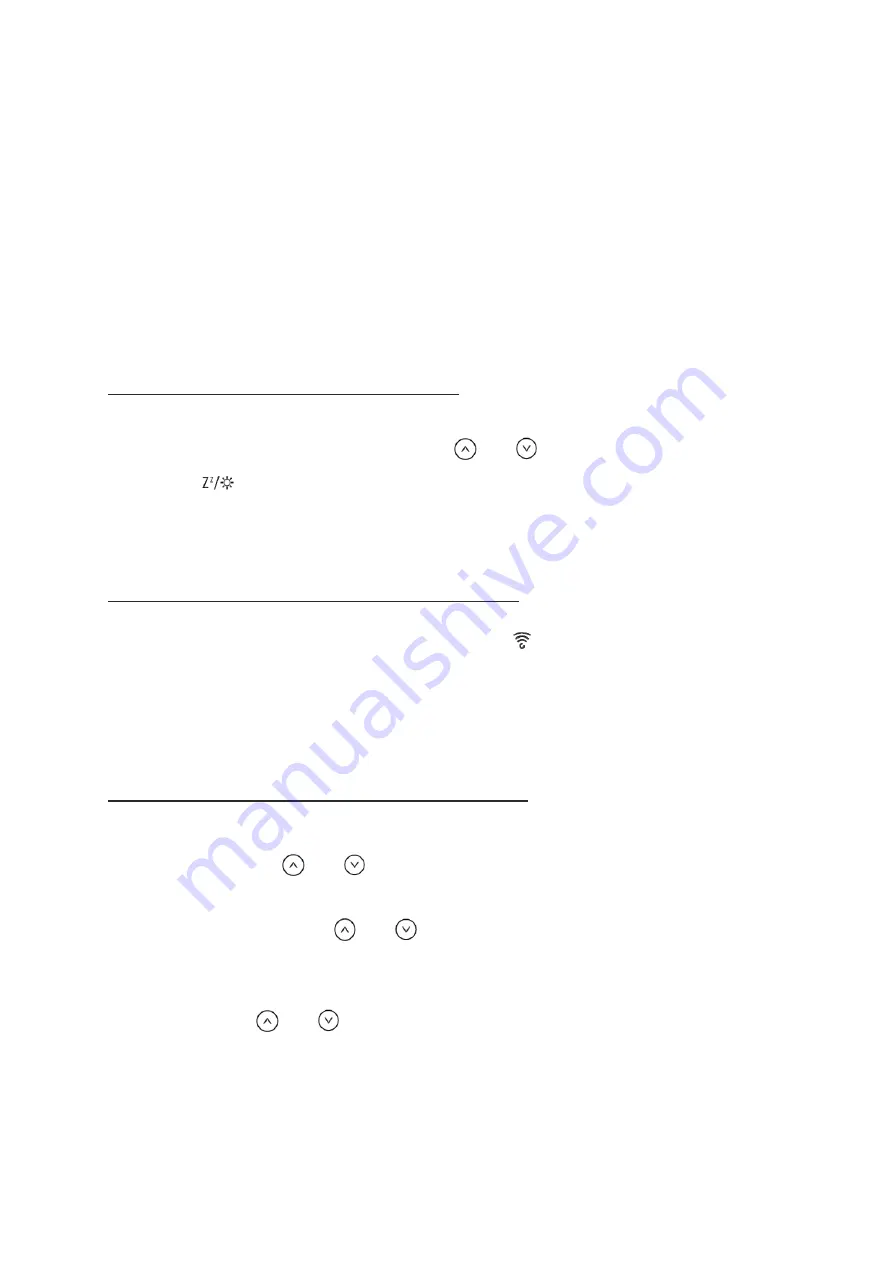
B) Battery operation
1. Open the battery compartment cover.
2. Insert 3 LR03 (AAA) / 1.5 V batteries facing in the direction indicated on the bottom of the
battery compartment. Make sure that the poles of the batteries are correct (+/-).
3. Put the battery compartment cover back in place and close it.
4. Wait several minutes. The base unit needs this time to collect all the weather data.
Information
:
The device will lose all information when switching it on again.
Set weather symbol manually
After the base unit power on, the weather symbol will flash on the display.
1. Set the appropriate weather symbol with the
and
buttons.
2. Press the
button to select.
Information
:
The weather symbol will only be automatically displayed 24 hours later.
Radio frequency signal connection
After weather symbol selected, radio frequency symbol
will flash on the display and the
device will start to receive RF signal from wireless sensor for 3 minutes, the corresponding
outdoor temperature value will be displayed.
If NOT received successfully, press and hold the
CHANNEL
button to reconnect.
Setting the time and date manually
1. Press and hold the
MODE
button until the display for the year begins to flash.
2. Set the year with the
and
buttons.
3. Press
MODE
to store the setting. The date format will flash on the display.
4. Set the date format with the
and
buttons (Month/Day or Day/Month).
5. Press
MODE
to store the setting.
6. Continue as described:
- Set a value with
and
.
- Store a setting with
MODE
.
7. Set the following settings one after another:
- Month
- Day




































