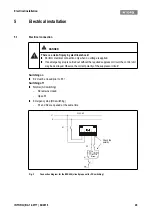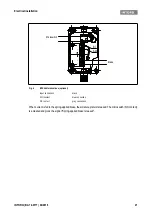Troubleshooting and fault elimination
INTORQ | BA 14.0177 | 04/2016
26
8
Troubleshooting and fault elimination
If any malfunctions should occur when operating the braking system, please check for possible causes
based on the following table. If the fault cannot be fixed or eliminated by one of the listed measures, please
contact customer service.
Fault
Cause
Remedy
Brake cannot be released,
air gap is not zero
Coil interruption
❚
Measure coil resistance using a multimeter:
- Replace the brake when the resistance is too high.
Coil has contact to earth or
between windings
❚
Measure coil resistance using a multimeter:
- Compare the measured resistance with the nominal
resistance. Refer to the rated data (14
). When
there is insufficient brake resistance.
❚
Check the coil for short to ground using a multimeter:
- Replace the brake in case of short circuit to ground.
❚
Check the brake voltage (refer to section on defective
rectifier, voltage too low).
Wiring defective or wrong
❚
Check the wiring and correct.
❚
Check the cable for continuity using a multimeter:
- Replace defective cable.
Rectifier defective or incorrect
❚
Measure rectifier DC voltage using a multimeter.
If DC voltage is zero:
❚
Check AC rectifier voltage.
If AC voltage is zero:
- Switch on power supply
- Check fuse
- Check wiring
If AC voltage is okay:
- Check rectifier
- Replace defective rectifier
If AC voltage is too low:
- Check rectifier
- Diode defective - install an appropriate undamaged
rectifier.
❚
Check coil for inter-turn fault or short circuit to ground.
❚
If the rectifier defect occurs again, replace the entire
stator, even if you cannot find any fault between turns or
short circuit to ground. The error may only occur on
warming up.
Incorrect microswitch wiring
Check the wiring of the microswitch and correct it.
Brake cannot be released,
air gap is not zero
Microswitch incorrectly set
Replace the brake and complain about the microswitch
quality to the manufacturer.
Air gap too large
Replace the brake (
Summary of Contents for Beamer 2 Series
Page 36: ......
Page 37: ......
Page 41: ......