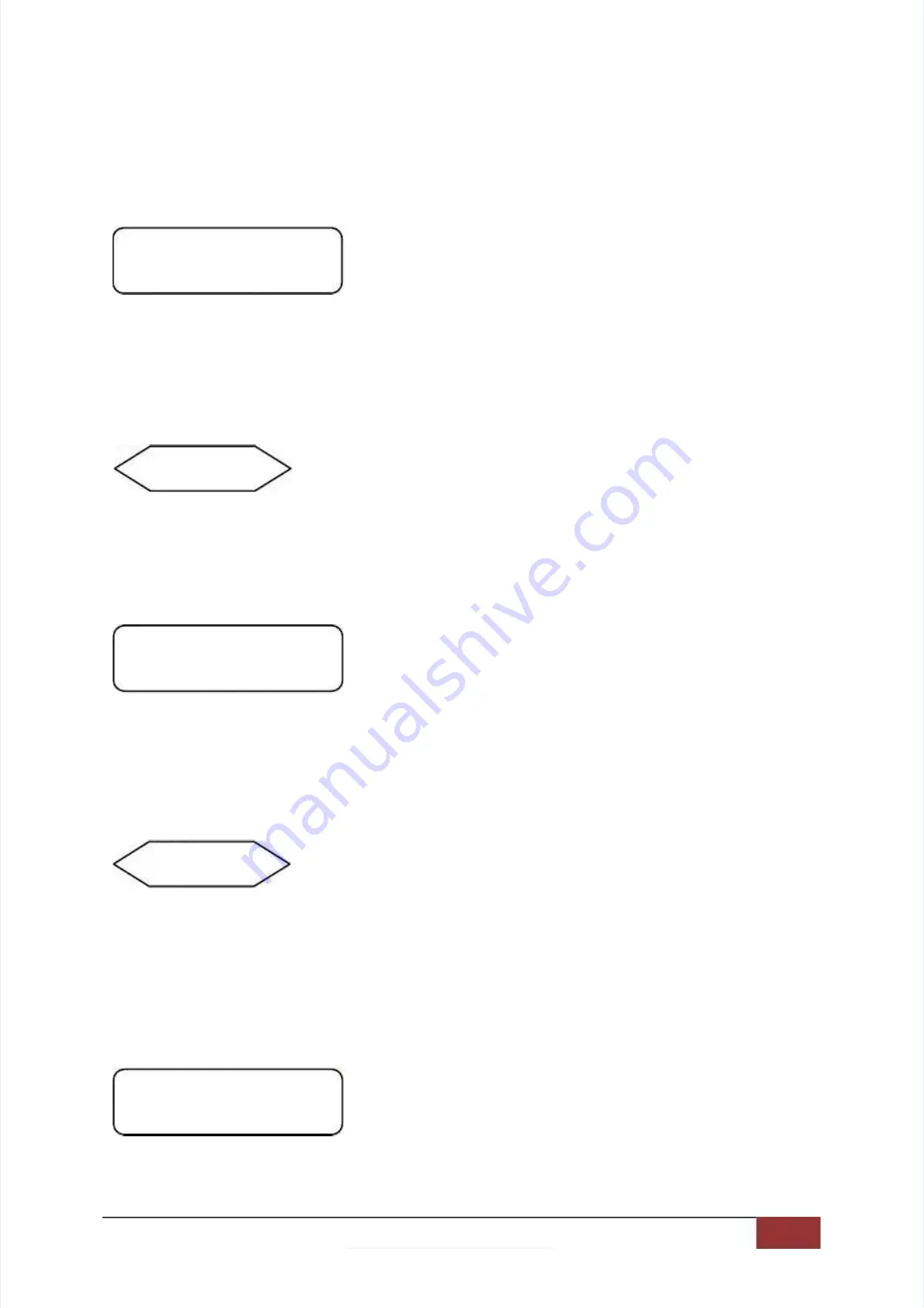
WITURA
WITURA
CORPORATION
CORPORATION
SDN
SDN
BHD
BHD
|
|
Stand
Stand
‐‐
Alone
Alone
GSM
GSM
Alarm
Alarm
System
System
Instruction
Instruction
Manual
Manual
10
10
Press
Press
*25*
*25*
To
To
enable
enable
the
the
Phone
Phone
Number
Number
prefix
prefix
press
press
1#
1#
To
To
disable
disable
the
the
Phone
Phone
Number
Number
prefix
prefix
press
press
0#
0#
Setting
Setting
the
the
Delay
Delay
Time
Time
for
for
Sending
Sending
the
the
Destination
Destination
Number
Number
This
This
setting
setting
enables
enables
the
the
dialled
dialled
destination
destination
number
number
to
to
be
be
sent
sent
out
out
automatically
automatically
after
after
a
a
preset
preset
time.
time.
Press
Press
*9*
*9*
Enter
Enter
the
the
Delay
Delay
time
time
(Max.
(Max.
2
2
digits)
digits)
followed
followed
by
by
#
#
(e.g.
(e.g.
05#)
05#)
Program
Program
the
the
Alert
Alert
Recipients
Recipients
This
This
option
option
sets
sets
which
which
of
of
the
the
8
8
Admin
Admin
Phone
Phone
Numbers
Numbers
will
will
receive
receive
SMS
SMS
alerts.
alerts.
Press
Press
*22*
*22*
to
to
select
select
the
the
option
option
Enter
Enter
either
either
the
the
digit
digit
0
0
(No
(No
alert)
alert)
or
or
1
1
(Send
(Send
alert)
alert)
for
for
each
each
of
of
the
the
8
8
Admin
Admin
Phone
Phone
Numbers,
Numbers,
followed
followed
by
by
#
#
..
Example
Example
1,
1,
to
to
enable
enable
all
all
Admin
Admin
Numbers
Numbers
for
for
alerts,
alerts,
press
press
11111111#
11111111#
Example
Example
2,
2,
to
to
enable
enable
only
only
Admin
Admin
Numbers
Numbers
1,
1,
2
2
&
&
3
3
for
for
alerts,
alerts,
press
press
11100000#
11100000#
ENABLE
ENABLE
AREA?
AREA?
HANDSET
HANDSET
In
In
Program
Program
Mode
Mode
SECH:
SECH:
11111111
11111111
OK
OK
HANDSET
HANDSET
In
In
Program
Program
Mode
Mode
Dttransmit:
Dttransmit:
05
05
OK
OK











































