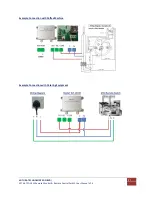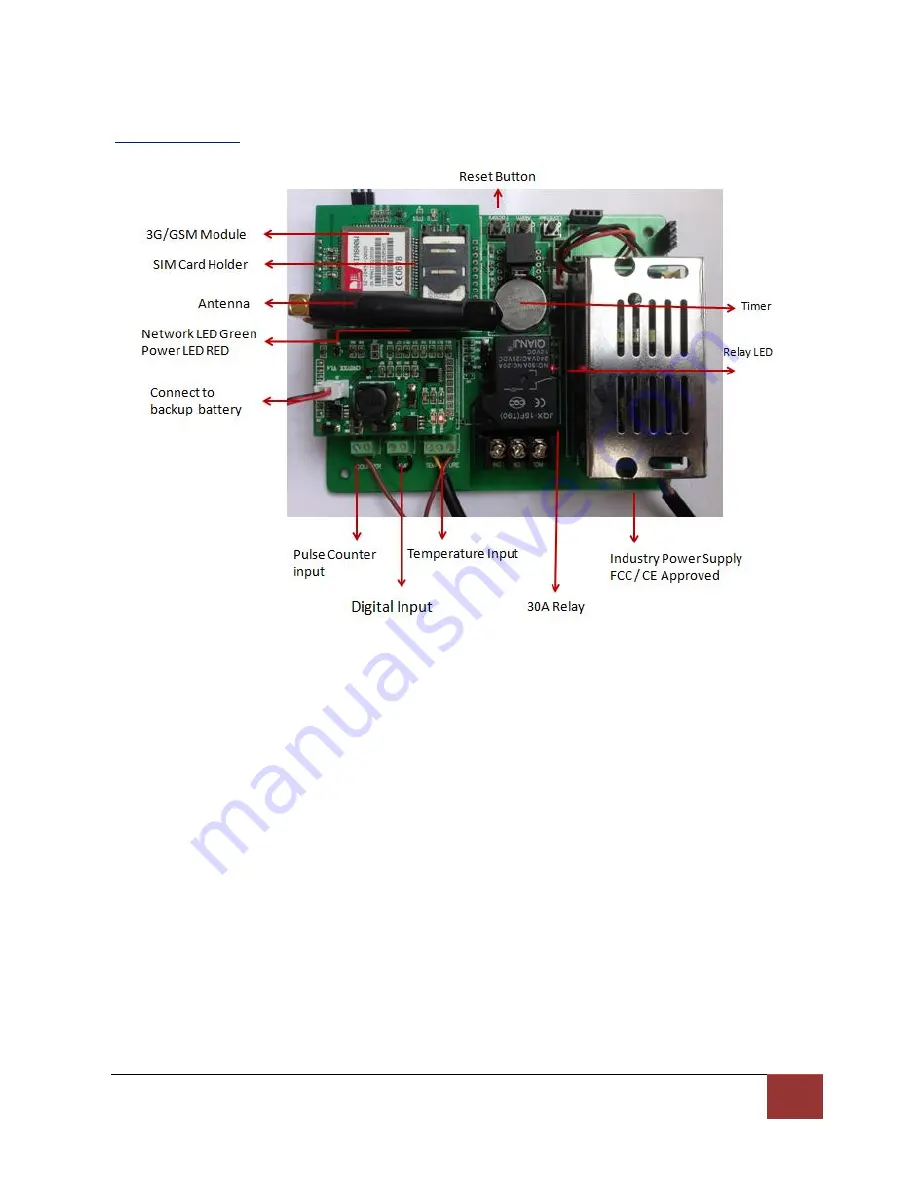
WITURA TECHNOLOGY SDN BHD
|
WT-1672D GSM Remote Monitor & Remote Control Switch User Manual V1.4
14
Step 3 - Installation
Insert the SIM card, to access the SIM card carrier gently push the button adjacent to it, insert the SIM card
and carefully close the carrier
Connect the cable to terminals 220V & N ensuring positive is connected to terminal 200V, switch on the power
supply , the red power LED will light indicating power is present, the blue network LED indicator will initially
flash quickly, once logged onto the network , it will flash more slowly approximately one every 3 -4 seconds
It is recommended that the GSM Remote Control Switch be programmed to operate as required before final
installation.