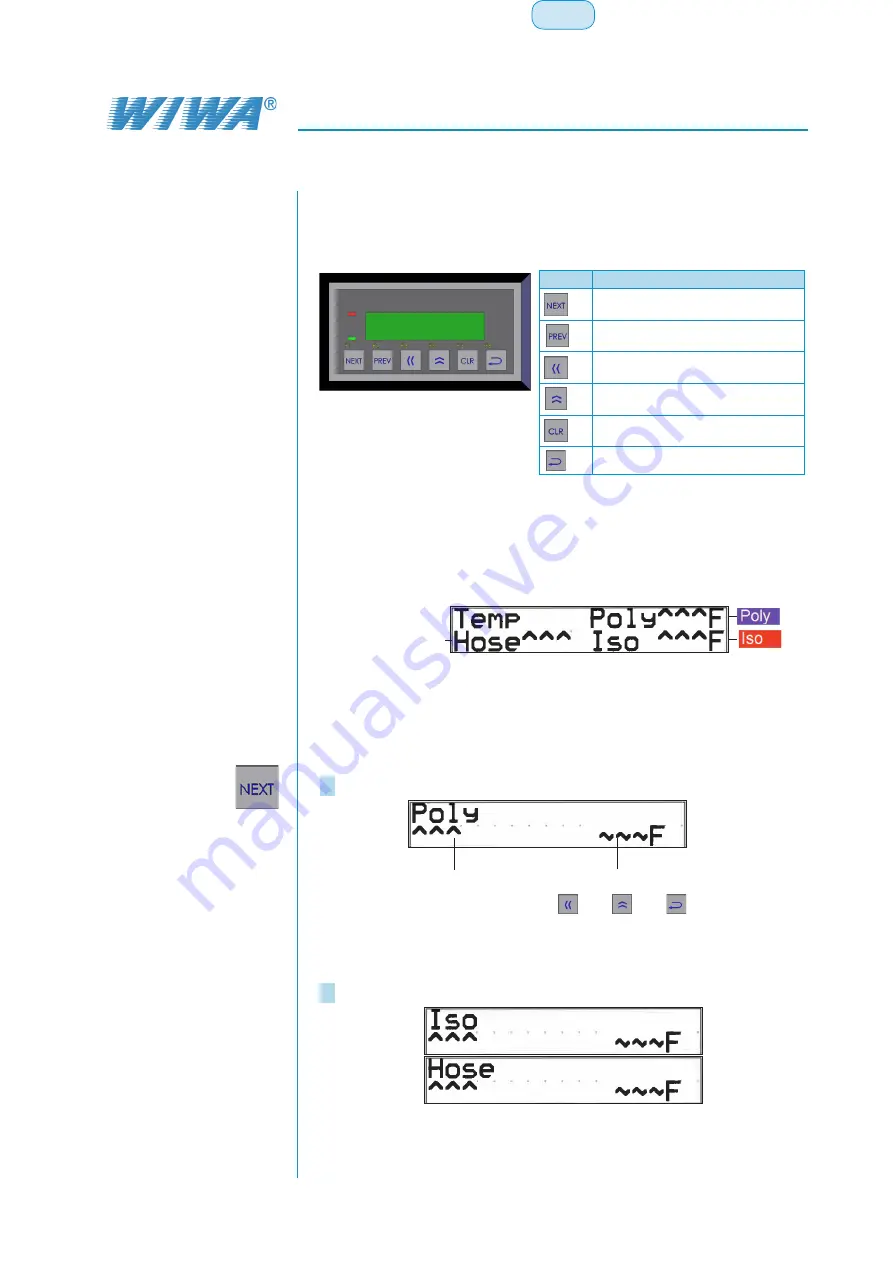
Translation of the original Operation Manual
3-8
•1307_PU280_SV1018DV1020_BAoDB_en•ski
en
Machine Description
This display is used to enter or read the following values:
➤
ACTUAL and NOMINAL temperature individually for both material flow heaters
and for the hose package.
➤
Display of malfunctions
Button Description
F1
forward to the next menu
F2
back to the previous menu
F3
Numerical value one digit to the left
F4
Increase numerical value by one digit
F5
Exit settings
F6
Confirm settings
Figure 3.7
After switching on the system, the display shows the actual temperature for both
material flow heaters as well as for the hose package.
Hose package
Figure 3.8
Before starting work, the nominal temperatures are specified for each component
and for the hose package.
1.
Press F1 to call up the corresponding menu.
ACTUAL temperature
NOMINAL temperature
F6
confirm
F3 + F4
Change value
Figure 3.9
2.
Repeat step 1 to adjust Iso-components and the hose package.
Figure 3.10
3.11.2 System control
3.12 Menu
3.12.1 Welcome screen
= ACTUAL
temperature
3.12.2 NOMINAL
temperature
Summary of Contents for DUOMIX PU280
Page 68: ......
















































