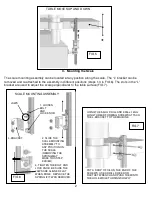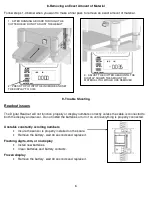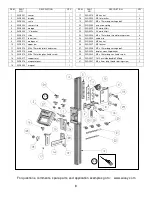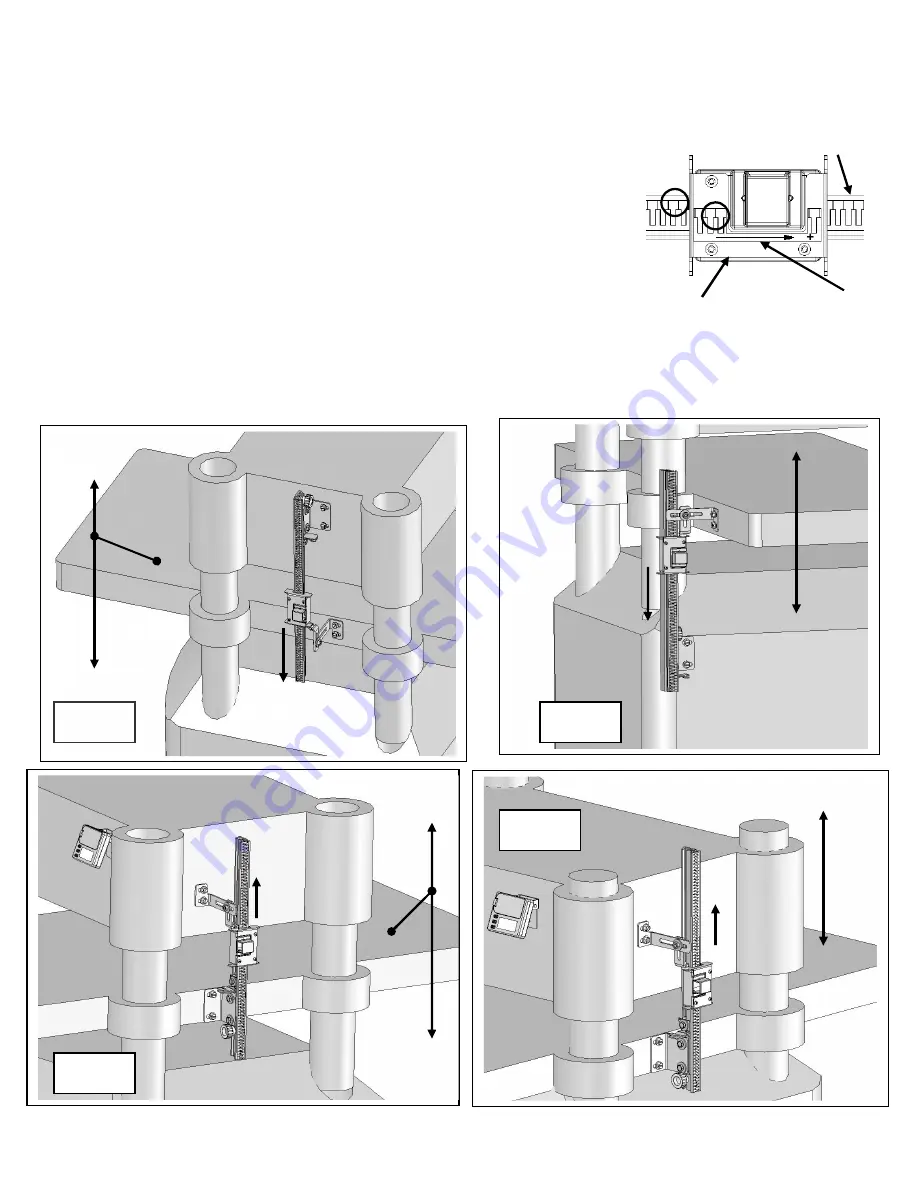
1
INSTRUCTIONS
Wixey
REMOTE PLANER READOUT
MODEL WR550
1- Slide the sensor onto the scale
2- Select a mounting position
The WR550 can be mounted to a variety of machines in a number of different ways. Either the scale or the
sensor can be mounted to a non moving part of the machine as long as the travel direction of the sensor on
the scale is in the proper direction as indicated by the arrow and + sign on the sensor decal. (FIG 1-5).
NOTE
:
•
Always turn off the power and unplug your
machine before installing the WR550
The sensor can only go on the scale one way. Be sure the
pattern on the sensor decal matches the pattern on the scale.
Scale
Sensor
Sensor decal
+
+
TABLE MOVES UP AND DOWN
FIG 1
+
+
TABLE MOVES UP AND DOWN
FIG 2
+
+
TABLE MOVES UP AND DOWN
FIG 3
+
+
HEAD MOVES UP AND DOWN
FIG 4