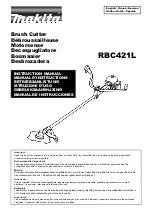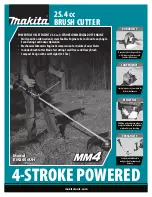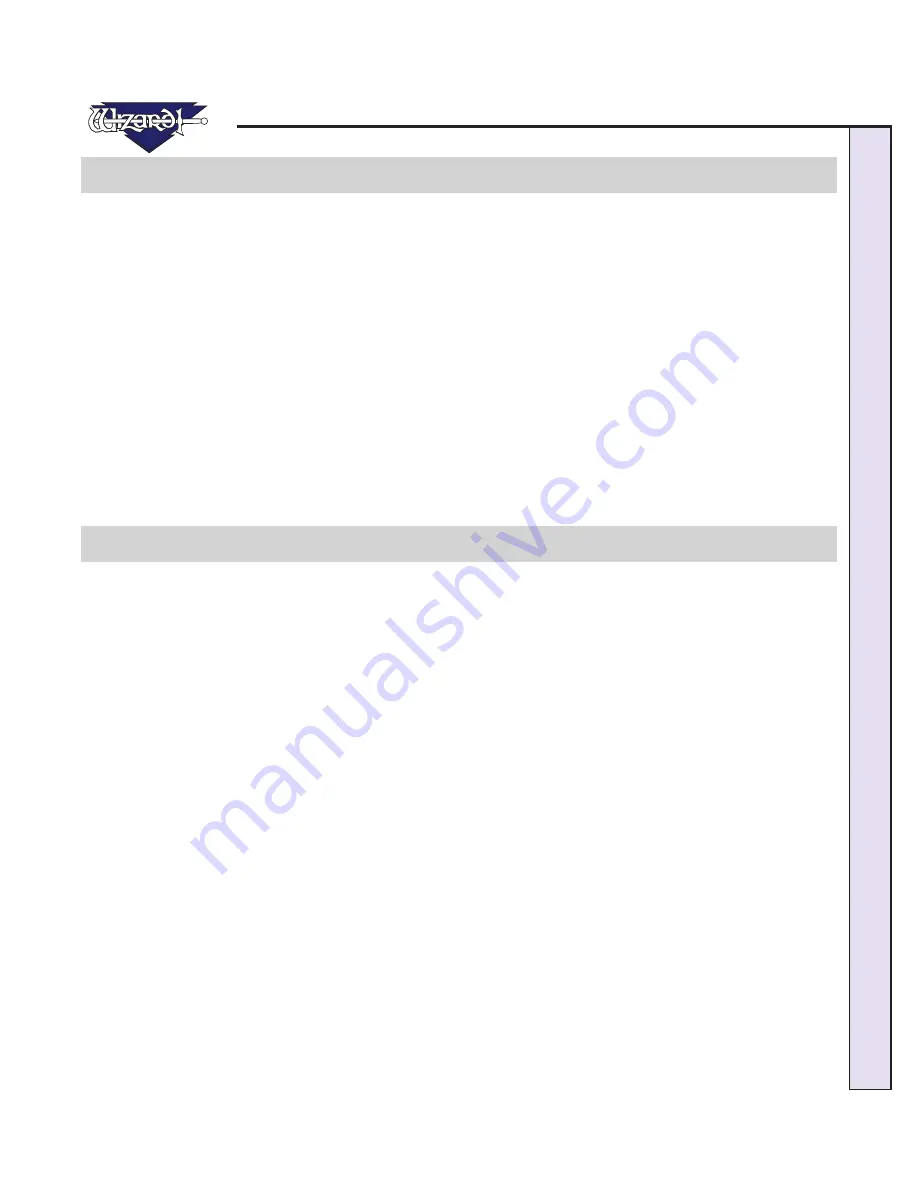
\Manuals\GettingStartedManual8500eRev2
10/02/08
7
MatDesigner
™
- Getting Started Manual - Model 8500e
Troubleshooting
Cuts Look Wavy
Make sure the Shipping Blocks have been removed and the Gantry Wheels have been unlocked (instructions in this docu-
ment).
Check for Squareness (instructions in this document).
Make sure that the Board Cable is not obstructed (see Connecting the Board Cable in this document).
Check the Head Wheels. See 8500e Hardware Guide - The Head: Head Wheel Adjustment.
Check Blade Depth - See 8500e Hardware Guide - The Head: Blade Depth Adjustment, or User Guide: Cut Preview - Cut
Preview Tools: Blade Depth Button/Adjustment.
Blade Keeps Breaking
Check how the Blade is installed (instructions in this document).
Check to make sure the Head is properly Aligned (instructions in this document).
Check the Blade Depth. See User Guide: Cut Preview: Blade - 8500e Board, Measuring Blade Depth.
Frequently Asked Questions
Q: When I Click Cut, it makes a lot of noise and breaks the Blade. What do I do?
A: If the motors have been idle (i.e., you can move the Head because there is no power to the motors), or if a cut has been
aborted, the Head will have to be aligned before cutting. Otherwise, the Head is rotated into the incorrect position and will break
the Blade. See “Align the Head when Motors are Disengaged” in this document for more information.
Q: I Click Cut and the Matboard moves around and does not cut correctly. How do I fix this?
A: Make sure that your air compressor is turned on, and that the airlines are not pinched. The Wizard CMC requires air to
engage the Clamps that hold the Matboard in place when cutting.
Q: My opening is cut in the wrong place, what should I check?
A: Make sure you are placing the matboard correctly into the CMC. See “Go to Cut Preview to Cut Your First Mat > Put Mat-
board in the CMC” in this document for further instructions. If the Wizard is not cutting the outside of the mat, re-measure the
mat again and make sure that it was trimmed down to the correct size. If the Wizard is cutting the outside of the mat, see the
Configurations section of the Manual to determine if the Opening Adjustment needs to be adjusted.
Q: What process does the computer use to download Corners?
A: When you Click Check for Corners, MatDesigner will check to see if you are connected to the Internet. If you are con-
nected to the Internet, MatDesigner will use that connection to download your corners. If you are not connected to the Internet,
MatDesigner will manually dial out to get your corners.
Q: My MatDesigner keeps opening in Demo mode and will not cut. What should I check?
A: Make sure that the ECU is properly hooked up, plugged in and turned on. See “Hook up Computer > Connect the USB
ECU” in this document for more information.