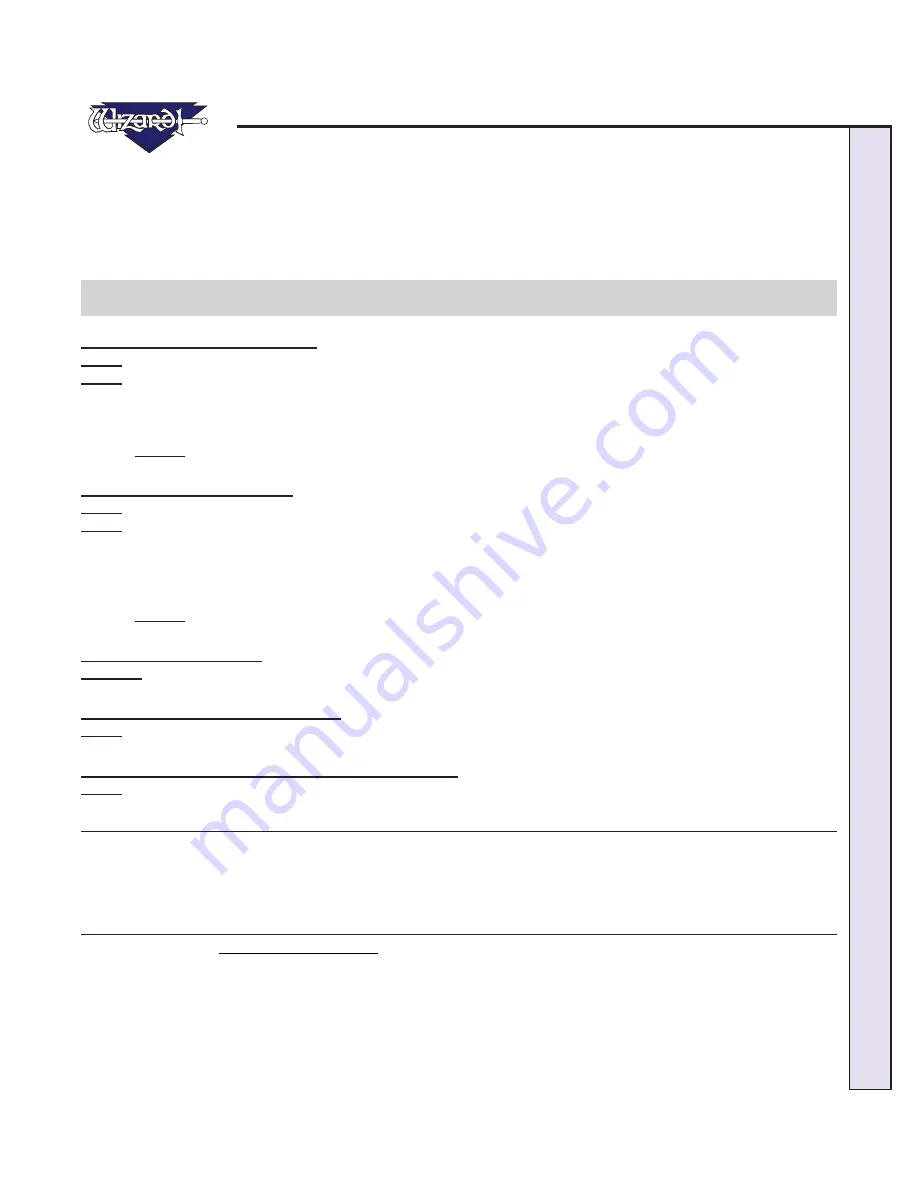
\Manuals\GettingStartedManual8500eRev2
10/02/08
7
MatDesigner
™
- Getting Started Manual - Model 8500e
MatDesigner
™
8500e
Getting Started Manual
8500e with SwitchBlade Technology
Packing List
If Shipped without a Computer:
Box 1:
Mat Cutter (1)
Wall Mount
(If ordered; box is secured to the Mat Cutter box)
Box 2:
Air Regulator/Fitting Hoses (1)
Box of Blades (1)
Configuration Diskette
ECU (1)
ECU to Board Cable (1)
ECU USB Cable (1)
Gantry Covers (2)
Getting Started Manual (1)
Head Assembly (1)
Power Cable (1)
Software (1)
Debossing Kit
Tool Kit
Allen Wrenches (3/32, 7/64, 1/8, 3/16, 5/32")
Blade Cartridge (1)
If Shipped with a Computer:
Box 1:
Mat Cutter (1)
Wall Mount
(If ordered; box is secured to the Mat Cutter box)
Box 2:
Air Regulator/Fitting Hoses (1)
Box of Blades (1)
Computer (1)
ECU (1)
ECU to Board Cable (1)
ECU USB Cable (1)
Gantry Covers (2)
Getting Started Manual (1)
Head Assembly (1)
Keyboard (1)
Monitor (1)
Mouse (1)
Power Cord (3)
Debossing Kit
Tool Kit
Allen Wrenches (3/32, 7/64, 1/8, 3/16, 5/32")
Blade Cartridge (1)
If Shipped with a Stand:
Box 3&4:
Stand
If Shipped with a Computer Stand:
Box 5:
Computer Stand
If Shipped with the ST 500 Straight Line Trimmer:
Box 6:
ST 500 Straight Line Trimmer
Check Contents
Upon receipt of equipment, review for shipping damage and advise if any. Verify that contents shown above
are received. Note that only the items ordered will be shipped, therefore the number of boxes may be different.
Read this Manual before installing and operating the equipment.
Save Packaging.
Equipment Required
Stand or Wall Mount -
Must be Assembled First
before unpacking the Wizard™ CMC
1/4" female fitting on main airline, or quick disconnect attachment
110 volt electrical outlet
Air Source -
You will also need an air compressor that puts out between 100psi and 120psi.
Phone line, preferably a dedicated line
Surge Protector
Table for the Computer/Monitor








































