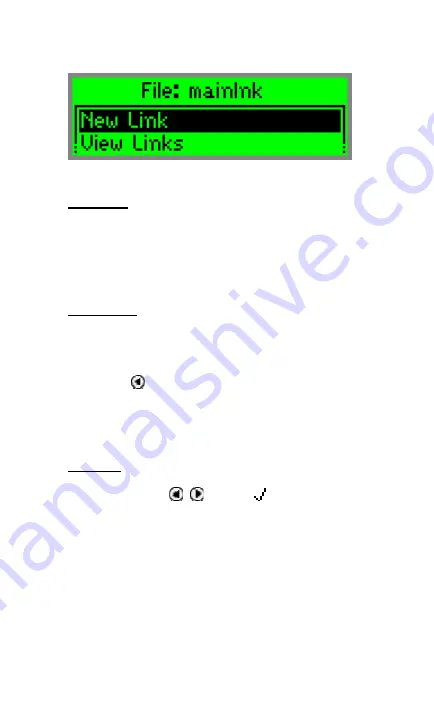
The Pen
39
The Internet Links Menu
The
Internet Links Menu
contains the following options.
Select the option to perform the function described:
New Link
Create a new internet link.
1. Scan the website address (English only) into the
Internet Link
field. When you finish, the cursor will
jump automatically to the next field.
2. Scan a description for the link into the
Description
field and select
OK
.
View Links
View saved links. Scroll using the up/down direction keys.
When a link is highlighted:
1. Press ENT to view the full entry. Press ENT again to
open the link for editing.
2. Press to access the
Links Menu
.
Use the
Links Menu
to do the following:
1.
Delete Link
2.
View Link
3.
Edit Link
Settings
Change the default settings for new links. Toggle settings on
or off by pressing , or ENT. = on.
Scroll Screen
: When
Scroll Screen
is selected, the
screen will scroll (rather than jump) to the next field
after text is scanned.
Auto Advance
: When
Auto Advance
is selected, the
screen will move automatically to the next field after
text is scanned.
AutoDescribe
: When
AutoDescribe
is selected, the
description for the new link is taken automatically from
the
Internet Link
field.
Next Link Language
: Change the scanning language
for the
Description
field of the next link you scan.
















































