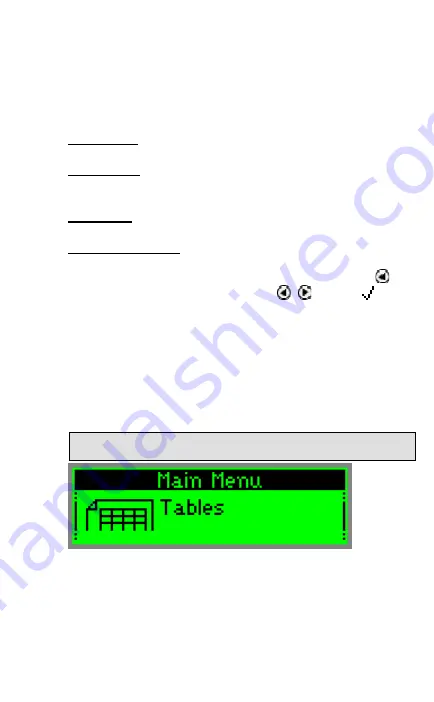
The Pen
41
inserted overwrites the text starting at the highlighted
character.
When
Overwrite Mode
is activated, the menu option
changes to
Activate Insert Mode
. Text will be inserted at
the site of the blinking cursor.
Insert Line
Insert an extra line into the current field.
Delete Line
Delete a line from the current field. If there is only line, the
text in the field will be deleted.
Clear Line
Delete the text in the current field.
Scanning Options
Change the settings for the current field. This setting can
also be accessed during regular scanning by pressing .
Toggle settings on or off by pressing , or ENT. = on.
Numeric
: Select this option to scan numbers only.
When this option is selected regular characters will not
scan correctly and will appear as gibberish text.
Inverse
: Select this option to scan light text on a dark
background.
Multiple Lines
: Select this option if you wish to scan
multiple lines into the current field.
The Tables Application
Use
Tables
to store information in tabular form and transfer
it to the PC via the
WizCom Desktop
. Access
Tables
from
the
Pen Main Menu
.
Scanning Language for Tables Files
Tables
uses the default scanning language from
Scanning
Language
in the
Preferences
menu. Access
Preferences
to change the default scanning language.
















































