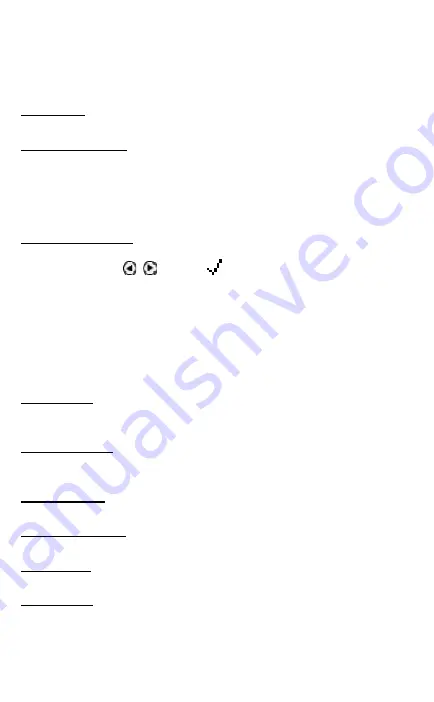
The Pen
44
character. When
Overwrite Mode
is activated, the menu
option changes to
Activate Insert Mode
. Text will be
inserted at the site of the blinking cursor.
Clear Line
Delete the text in the current cell.
Select Language
Change the scanning language for the current cell. The
scanning language can only be changed if the cell is empty.
If the current cell contains text it must be erased before the
scanning language can be changed. The scanning language
will only change for the current cell.
Scanning Options
Change the settings for the current cell. Toggle settings on
or off by pressing , or ENT. = on.
Numeric
: Select this option to scan numbers only.
When this option is selected regular characters will not
scan correctly and will appear as gibberish text.
Inverse
: Select this option to scan light text on a dark
background.
Multiple Lines
: Select this option if you wish to scan
multiple lines into the current field.
Insert Row
Insert a row into the table. The row will be inserted below the
row containing the current cell.
Insert Column
Insert a column into the table. The column will be inserted
after the column containing the current cell.
Remove Row
Delete the row containing the current cell.
Remove Column
Remove the row containing the current cell.
Insert Line
Insert a line into the current cell.
Delete Line
Delete a line from the current cell. If there is only one line in
the current cell, the text in the current cell will be deleted.
















































