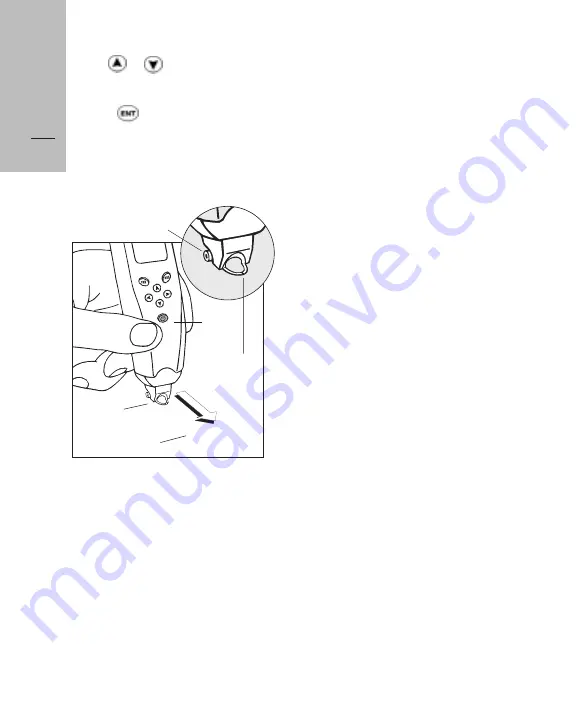
●
Use or to select the mode
you prefer.
●
Press ; the text changes
position on the display.
To scan, follow the above
instructions, but scan from left to
right:
The Translations
An image of the text you scanned
appears on the display for a few
seconds after you have finished
scanning. Then the word in the centre
of the image appears at the top of
the display preceded by the sign.
The translations of the scanned word
appear on the next line. If the word
is a derivation of a dictionary entry,
the corresponding dictionary entry
follows, indicated by an arrow. For
How to Scan
14
example: the scanned word 'boys' is
followed by the dictionary entry
'boy'.
Scanning Expressions
An expression consists of a number
of words belonging together,
connected by hyphens or separated
by spaces.
Expressions with Hyphens
Scan the expression as one word.
For example, scan 'stand-by' as one
word;
Quicktionary
displays the
translation of the whole expression
on the display.
Expressions with Spaces
To translate an expression containing
spaces, do one of the following:
●
Scan the first significant word of
the expression (e.g. 'stand' from
'stand by') and scroll through the
translations until you reach 'stand
by'.
●
Scan the whole expression and
select it on the display using the
cursors (see
Selecting Part of an
Image
page 26).
If the word you scanned contains
characters that are unclear.
Quicktionary
presents a list of
possible spellings for you to choose
from.
▼
Quicktionary obviates the need
Power
Dir
ection de scannage
rollers
mid-line
marker
Start
here
Lift
here


































