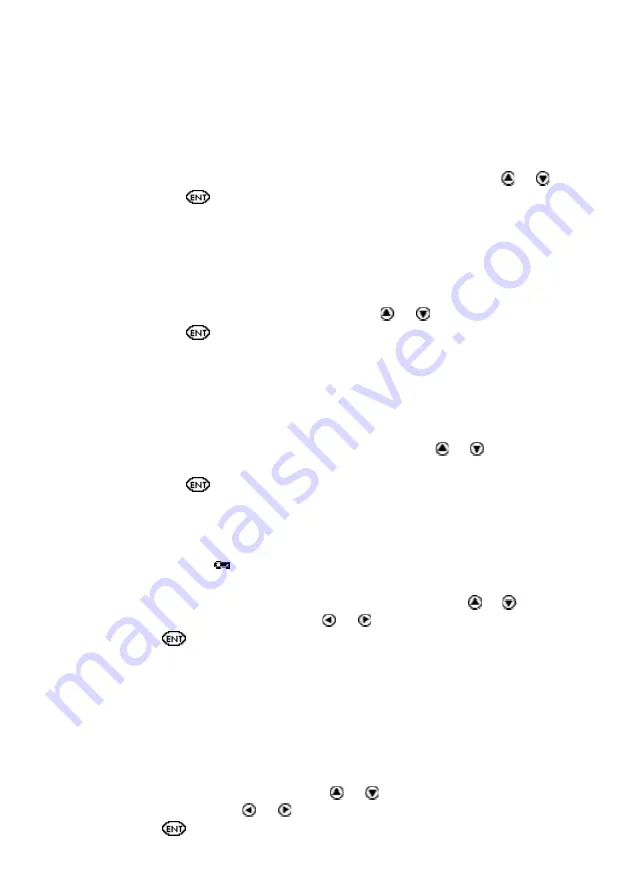
Main Menu Options
19
Voice Settings
Set Volume
Use this option to adjust the volume level of the speaker.
1. Select
Set Volume
. The adjustment bar appears.
2. Adjust the volume level to the setting you want, using or .
3. Press
.
Set Auto Speak On/Off
When auto speak is selected, the
Readingpen
®
automatically
pronounces the word you select or highlight.
1. Select
Set Auto Speak On/Off
.
2. Scroll to the mode you prefer using or .
3. Press
.
Set Reading Speed
This option enables you to adjust the speed at which the
Readingpen
®
pronounces words.
1. Select
Reading Speed
.
2. Scroll to the reading speed you want, using or . The
higher the number, the faster the speed.
3. Press
.
Lock Dictionary Access
Use this option to block access to the
Readingpen
®
dictionaries. When
access is locked, the
indicator appears on the
Large-Type Screen
.
1. Select
Lock Dictionary Access
.
2. Select a four-digit password by using the arrow key: or scroll
through the numbers 0-9, and or scroll between digits.
3. Press
.
4. Write down the password.
Unlock Dict. Access
This option only appears if dictionary access is locked. Use this option to
unlock the dictionary access.
1. Select
Unlock Dict. Access
.
2. Enter the four-digit password you used to lock the dictionary
access by using the arrow key: or scroll through the
numbers 0-9, and or scroll between digits.
3. Press
.
Summary of Contents for Readingpen Advanced
Page 1: ...Readingpen Advanced User Manual www mindconnection com...
Page 2: ......
Page 46: ......
Page 48: ...2...
















































