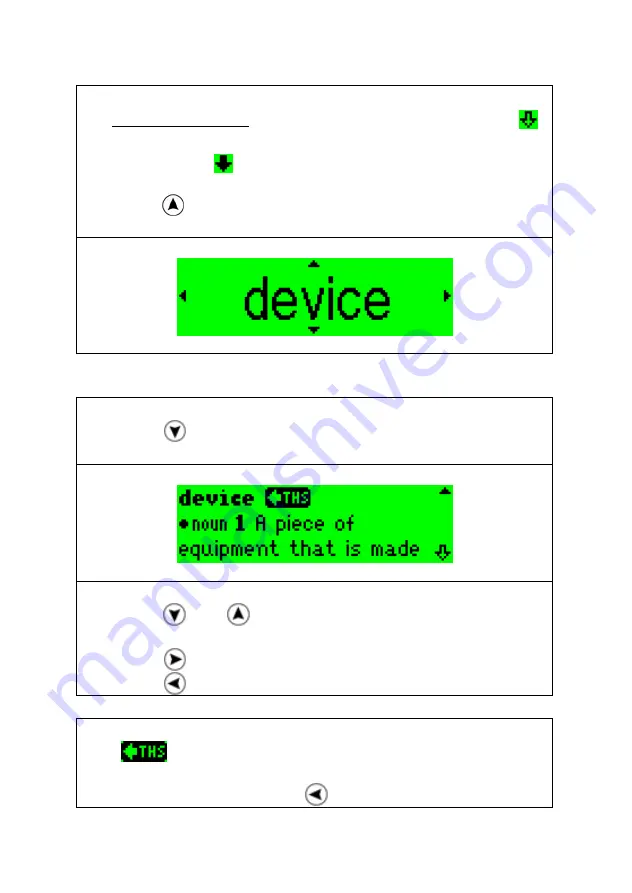
Quick Start Readingpen® Basic Edition K-12 (ver. 1.0)
18
forth from the condensed display and the full display.
More Information: When the scroll arrow is hollow (
)
it means the display is condensed. When the scroll
arrow is full (
) it means the display is full, showing
all the available information for the scanned word.
o
Press
as many times as necessary in order to
return to the word 'device' in the Large-Type Screen.
The Pen display will show:
The word 'device' in the main display of the Large-Type Screen
Step 6: View the English Definition of the word
(in the Dictionary Screen)
Task:
o
Press
to view the English
English dictionary
entry in the Dictionary Screen.
The Pen display will show:
The dictionary entry of ‘device’ displayed in the Dictionary Screen
Tasks:
o
Press
and
to scroll through the definitions of
the dictionary entry.
o
Press
to switch the entry to the full display.
o
Press
to switch back to the condensed display.
Step 7: View synonyms of the word
Task:
The
icon appearing at the top of English
English
definition shows you that a Thesaurus entry is available
and that you need to press
to view it.
















































