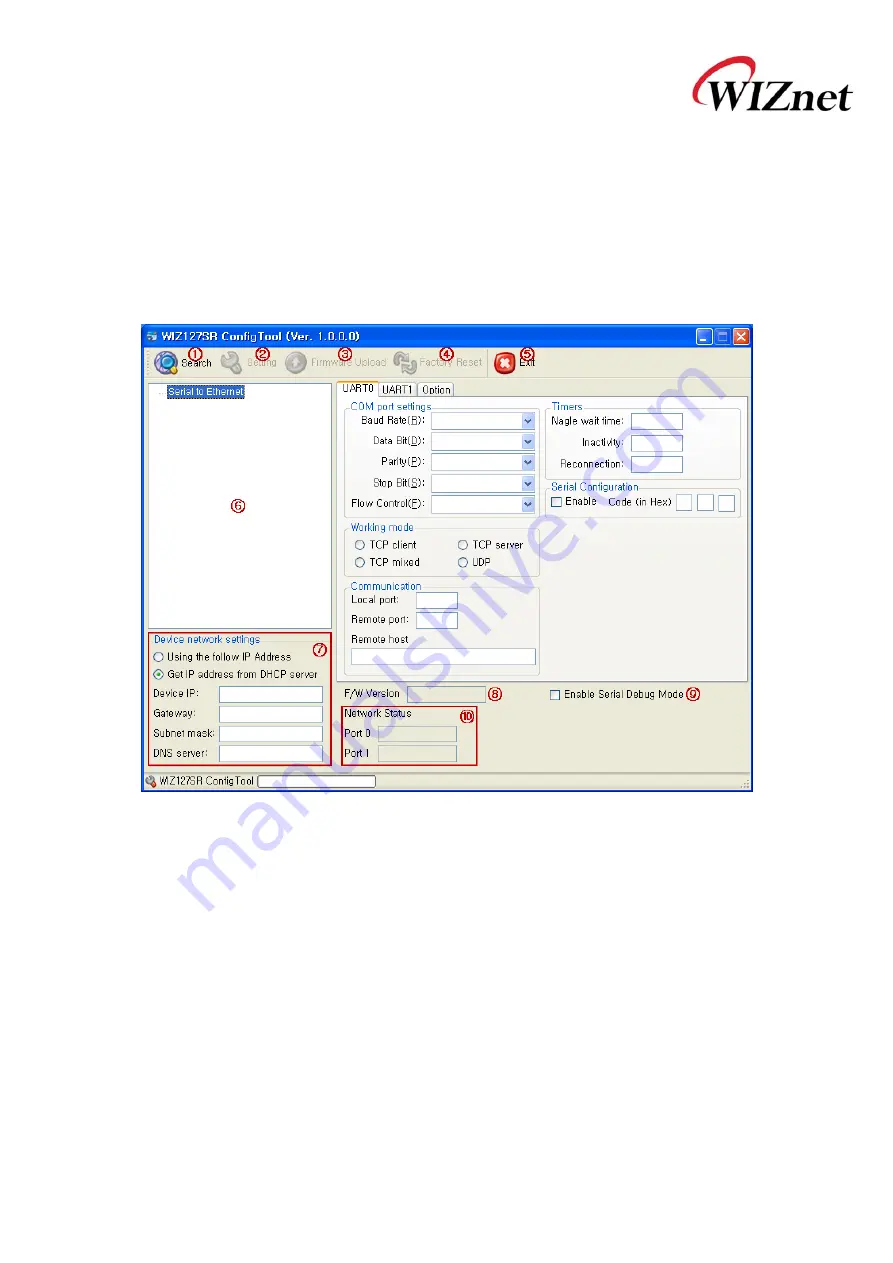
WIZ127SR User’s Manual
22
4.
How to configure WIZ127SR
4.1.
Configuring with UDP broadcasting and
WIZ127SR Configuration Tool
4.1.1.
Network Configurations
Figure 5. Configuration Tool (Network Configuration)
1) Search
The Search function is used to search for all existing modules on the same LAN. By using UDP
broadcast, it finds all modules on the same subnet, and the founded device will be listed in the
“Serial to Ethernet” tree(Search Window) with its MAC address.
2) Setting
This function is to apply your configurations.
When you select the MAC address from the “Search Window”, the default value of the module
will be displayed. Modify your configurations and click “Setting” button to apply your settings.
The module will re-initialize and save the changed configurations.
You can change the configurations by following steps:
①
Select the MAC address of the device which you would like to modify in the “Search
















































