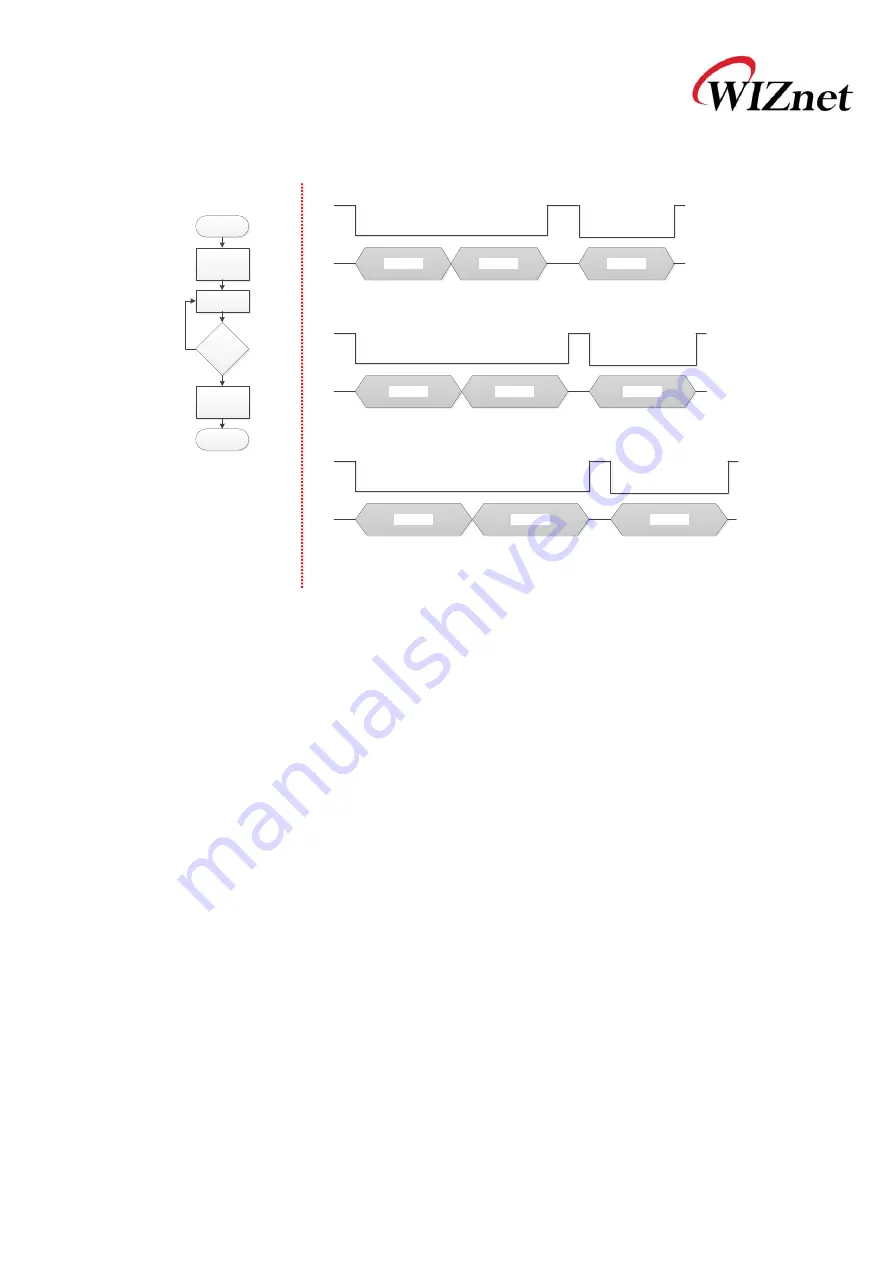
WIZ127SR User’s Manual
38
4.5.3.
RTS Only mode Timing Diagram
Start
Send a byte
Is there
any data
to send?
End
No
Yes
8 bits Data
7 bits Data
9 bits Data
7 bits Data
7 bits Data
8 bits Data
9 bits Data
8 bits Data
9 bits Data
RTS
Tx
RTS
Tx
RTS
Tx
Set RTS to
LOW
Set RTS to
HIGH
Send(RTS Only)
Figure 12. RTS signal Timing Diagram under RTS only mode










































