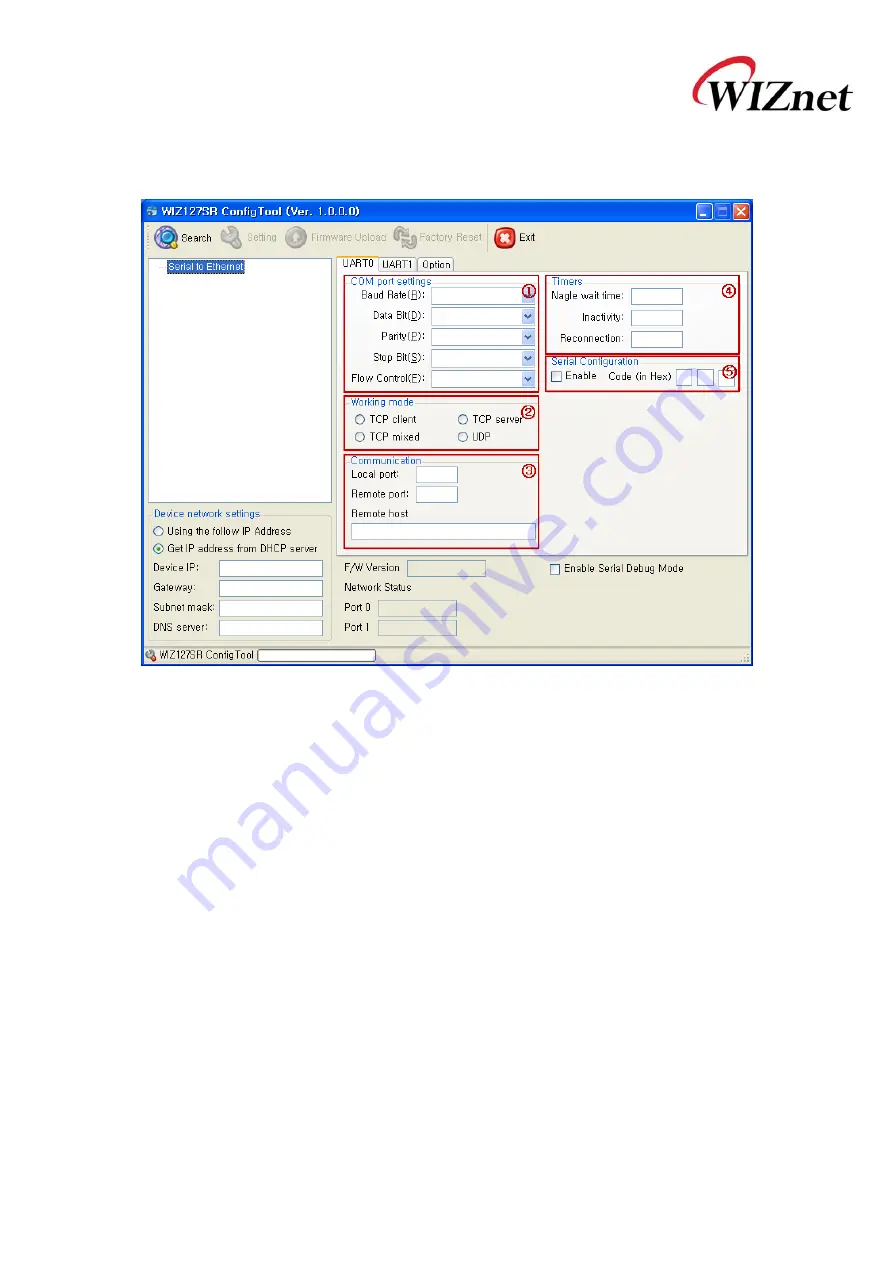
WIZ127SR User’s Manual
25
4.1.2.
Serial Configuration
Figure 6. Configuration Tool (Serial Configuration)
You should set to UART configuration after checking UART tab whether it is UART0 or UART1.
The numbers on the screenshot correspond to the descriptions listed below.
1)
COM port setting
This menu is used for setting the serial port.
☞
In order to apply your settings, click the “Setting” button
2)
Working mode
Client / server / mixed: This is to select the communication method based on TCP. TCP is the
protocol to establish the connection before data communication, but UDP just processes the
data communication without connection establishment. The Network mode of WIZ127SR can be
divided into TCP Server, TCP Client and Mixed mode according to the connection establishing
method. At the TCP server mode, WIZ127SR operates as server on the process of connection,
and waits for the connection trial from the client. WIZ127SR operates as client at
the TCP Client
mode on the process of connection, and tries to connect to the server’s IP and Port. Mixed















































