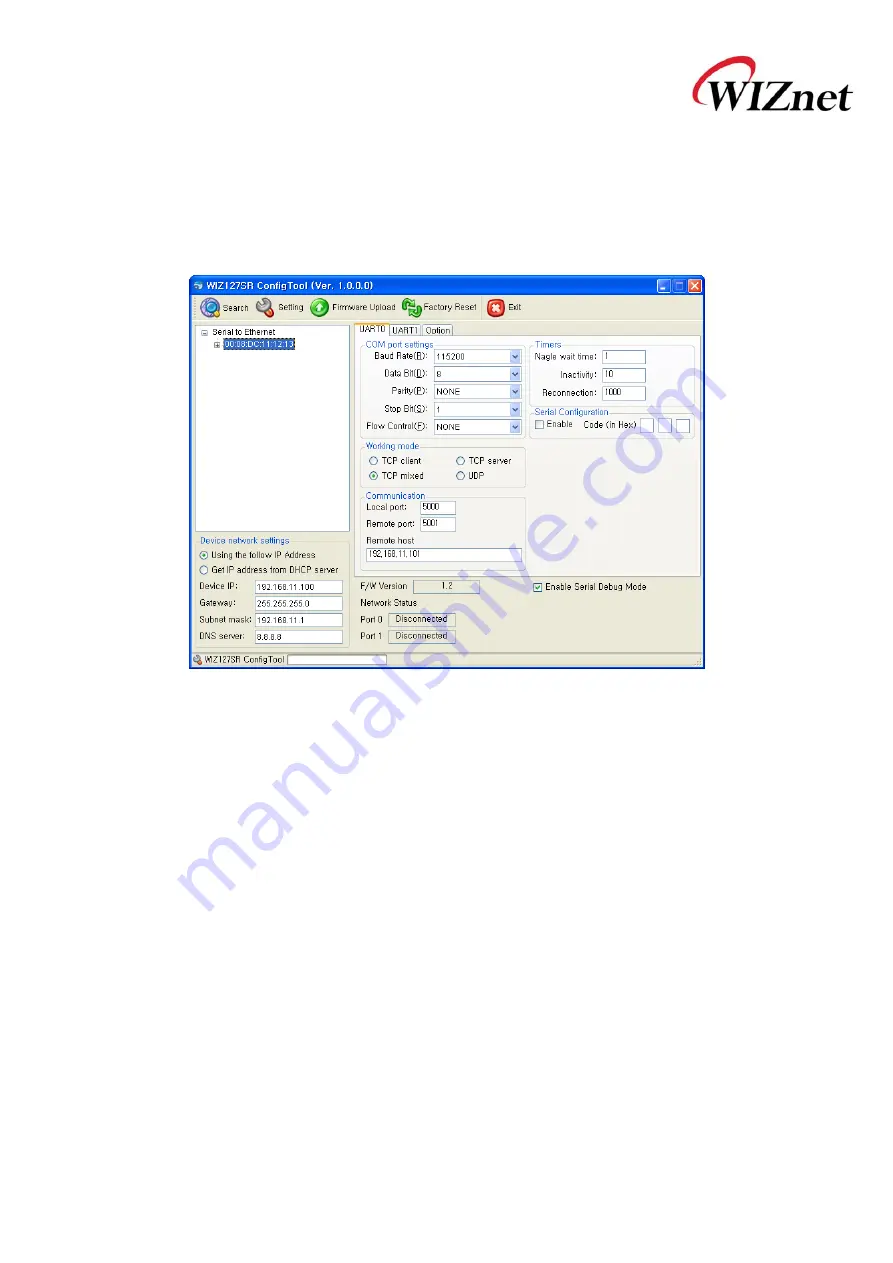
WIZ127SR User’s Manual
39
5.
How to upload a new firmware
Run “WIZ127SR Configuration Tool” program, and click the “Search” button.
If the module is properly connected to the network, the MAC address will be displayed on the
“Search Window” as shown in Figure 4.
Figure 13. Configuration Tool
Select a module shown in the “Search Window”, and click the “Firmware Upload” button.
☞
Before uploading the firmware through Ethernet, you should set the network
information of WIZ127SR first, by Configuration Tool program as shown above in Figure
4. By using Ping test, you can check whether your network is configured correctly or not.
When the window as shown in Figure 5 is displayed, select file to upload and click the
“Open”
button.









































