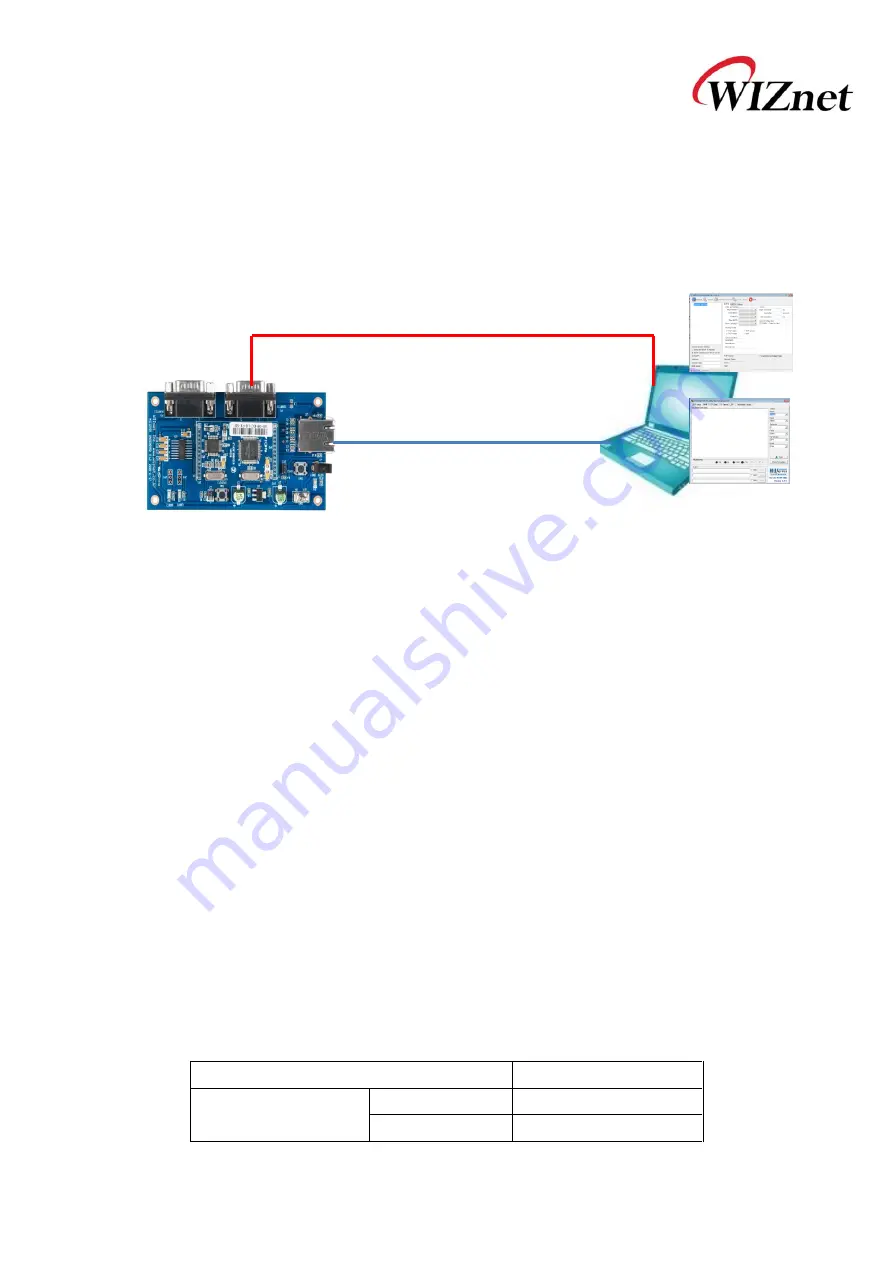
WIZ127SR User’s Manual
42
6.
Quick Installation and Test
In this chapter, we will provide a example for you to learn how to install and test
“Serial to
Ethernet” data communication with the WIZ127SR.
6.1.
System Configuration
Hardware
PC having a RS-232 serial port and Ethernet port
WIZ127SR & WIZ127SR Base Board
Ethernet Cable (Direct or Crossover Cable)
Software
WIZ127SR Configuration Tool
Hyper Terminal
6.2.
Testing Procedure
6.2.1.
Hardware Connection
①
Connect the PC and WIZ127SR base board (in which the module is plugged) with
serial cable
②
Connect the PC and WIZ127SR base board by using Ethernet cable.
③
Supply the power to the test board.
6.2.2.
Module Configuration
①
In this manual, we are going to test the module with following configuration.
Category
Parameters
Network Configuration
IP Address
192.168.11.100
Subnet
255.255.255.0
Serial Cable
Ethernet Cable
WIZ127SR-EVB
PC
Configuration Tool
Terminal Program






































