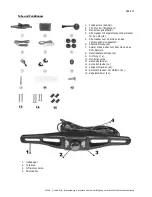968-407
P2008 © Firma WJG, Braunschweig. Nachdruck oder Vervielfältigung nur mit ausdrücklicher Genehmigung
1.
Antenne.
2.
3.6“ TFT-Bildschirm.
3.
Ein-/Aus-Schalter.
4.
Kanalindikator.
5.
Cincheingang für Audio-/Videosignal.
6.
Anschluss für das Stromkabel.
7.
Umschalter der Bildorientierung.
8.
Umschalter für Empfangskanäle.
9.
Helligkeitsregler.
10.
Kontrastregler.
Installation und Anschluss der Funkkamera:
Da sich Fahrzeuge und Fahrzeugarten vom Aufbau sehr unterscheiden, hier nur einige generelle Hinweise zur
Installation der Funkkamera. Grundsätzlich sollte sie an einer zentralen Stelle am Heck befestigt werden. Dazu
bieten sich entweder die Stoßtange oder der Bereich der Kennzeichenleichte an: