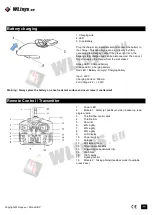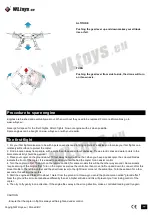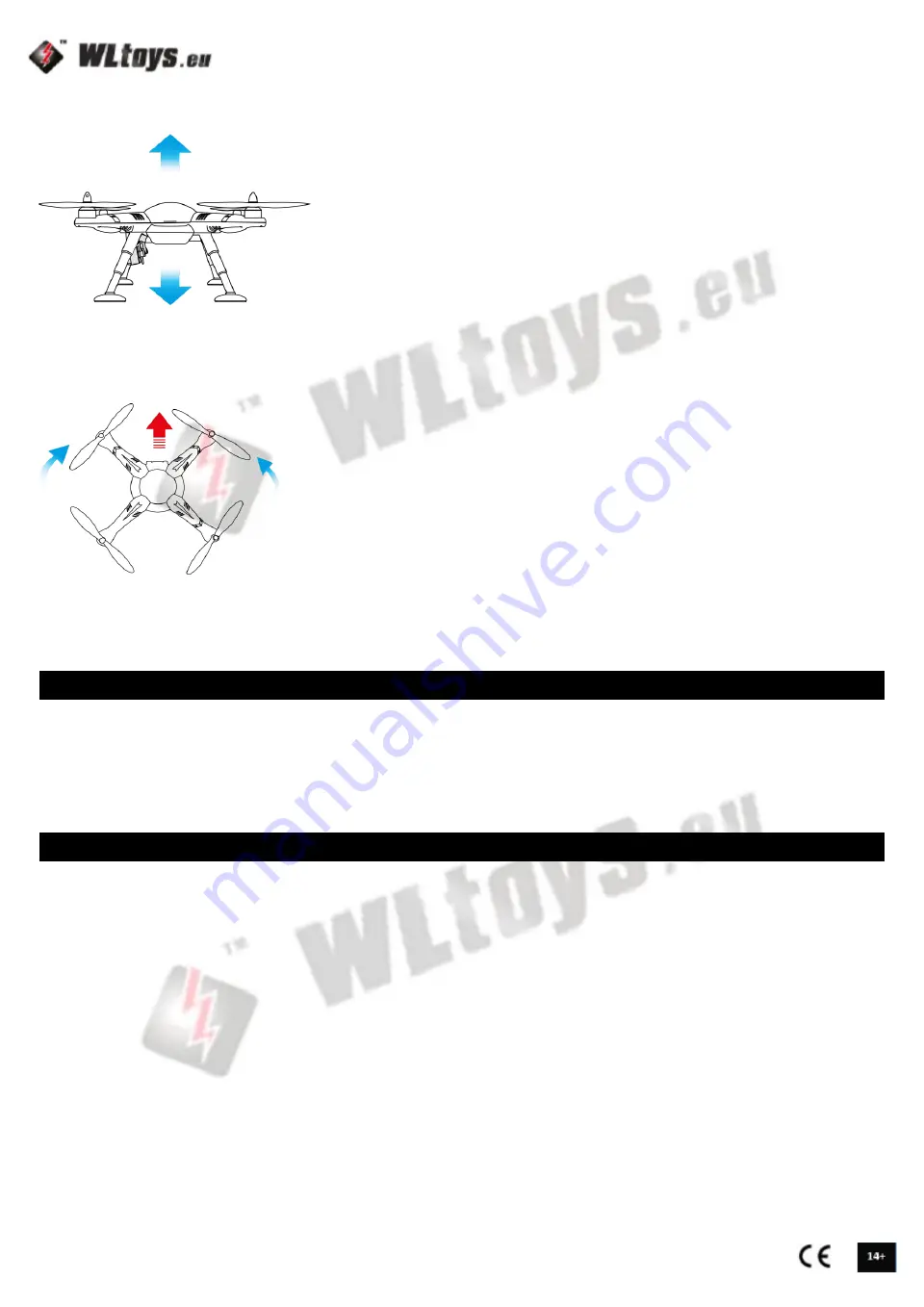
ALTITUDE
Pushing the gear lever up and down makes your altitude
rise or fall.
TURN
Pushing the gear lever from side to side, the drone will turn
on its own axis.
Engines are brushed and eventually wear out. When worn out they need to be replaced. For more informations go to
www.wltoys.eu.
Never go full speed for the first 3 flights. After 3 flights, blow out engines with air when possible.
Spare engines can be bought on www.wltoys.eu or with your reseller.
Procedure to spare engine
The first flight
1. For your first flight make sure to be with a person experienced in flying copters. We advise you to make your first flights on a
relatively soft surface to protect the copter.
2. Find a location away from people, with a smooth surface and without obstacles. Trees, electric lines and water points in the
immediate vicinity should be avoided!
3. Place your copter on the ground about 10 feet away from you. Mind that, when you have a quadcopter, the coloured blades
indicate the front of the copter. It is easiest to position yourself behind the copter for an easier control.
4. Turn the copter on first. Then turn on the remote controll (for some models this will be the other way around). Some models
require arming of the motors first. Turn on the copter as well as the controller. then move trottle up and down to connect. after this
move throttle to the left low corner and the directional lever to the right lower corner at the same time, hold these down for a few
seconds, this will arm the motors.
5. Start the engine and take off to about 1 meter from the ground. In this way you avoid the phenomenon called "ground effect".
Near the ground the air currents behave differently than at a higher altitude and this will prevent you from losing control of the
copter.
6. Then try to fly gently in one direction. If the engine flies away in the wrong direction, make a controlled landing and try again.
CAUTION
- Ensure that the copter in flight is always within sight and under control.
Copyright WLtoys.eu | DroneX BV