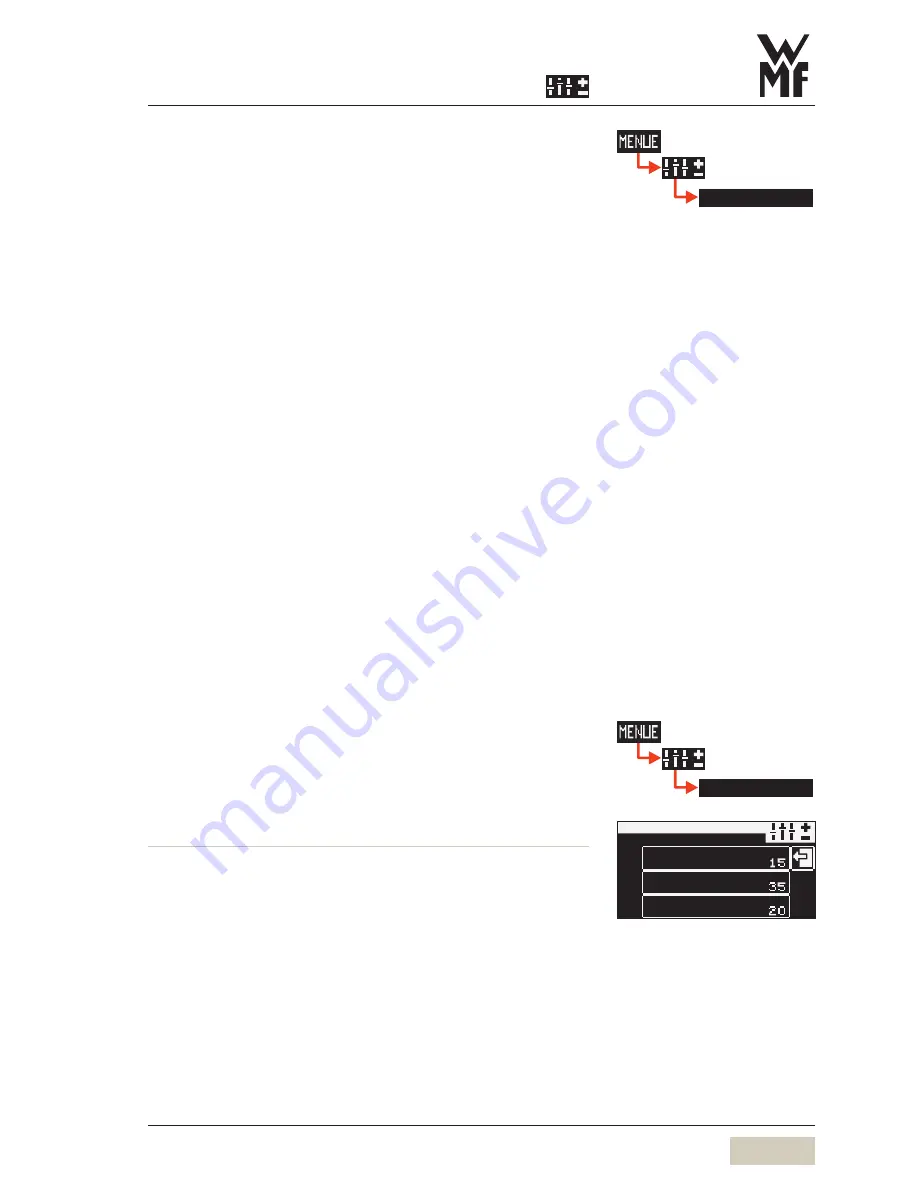
33
User Manual WMF 2000 S
Software
Operating options
The following operating options are available.
”Warm rinse" pad (active / inactive)
•
Barista pad (active / inactive)
•
•
2nd level (shift button / no)
ON / OFF button (direct / via PIN)
•
Menu pad (immediate / delayed)
•
Cancel beverage (yes / no)
•
”Warm rinse" pad
Recommendation for self-service: inactive.
Barista pad
Recommendation for self-service: inactive.
2nd Level
Recommendation for self-service: no.
ON / OFF button
Recommendation for self-service: via PIN.
If “via PIN“ is set, then the PIN for the cleaning level will
be queried before switching on or off.
Menu pad
Recommendation for self-service: delayed.
If “delayed“ is set, the menu will only be shown if the
display is pressed twice.
Cancel beverage
Recommendation for self-service: no.
Illumination (optional)
Set the colour values here of the LEDs for the desired
illumination colour.
Setting examples
red
green
blue
light sequence (sequence of colors)
1
0
0
amber
25
30
0
blue
0
0
30
options
If customers serve themselves then
some functions can be switched
to inactive.
The pads will not be shown on the
"ready to operate" display.
w
PIN access control
page 35
w
Access main menu
page 21
illumination
b l u e
r e d
s e t t i n g
g r e e n
i l l u m i n a t i o n
















































