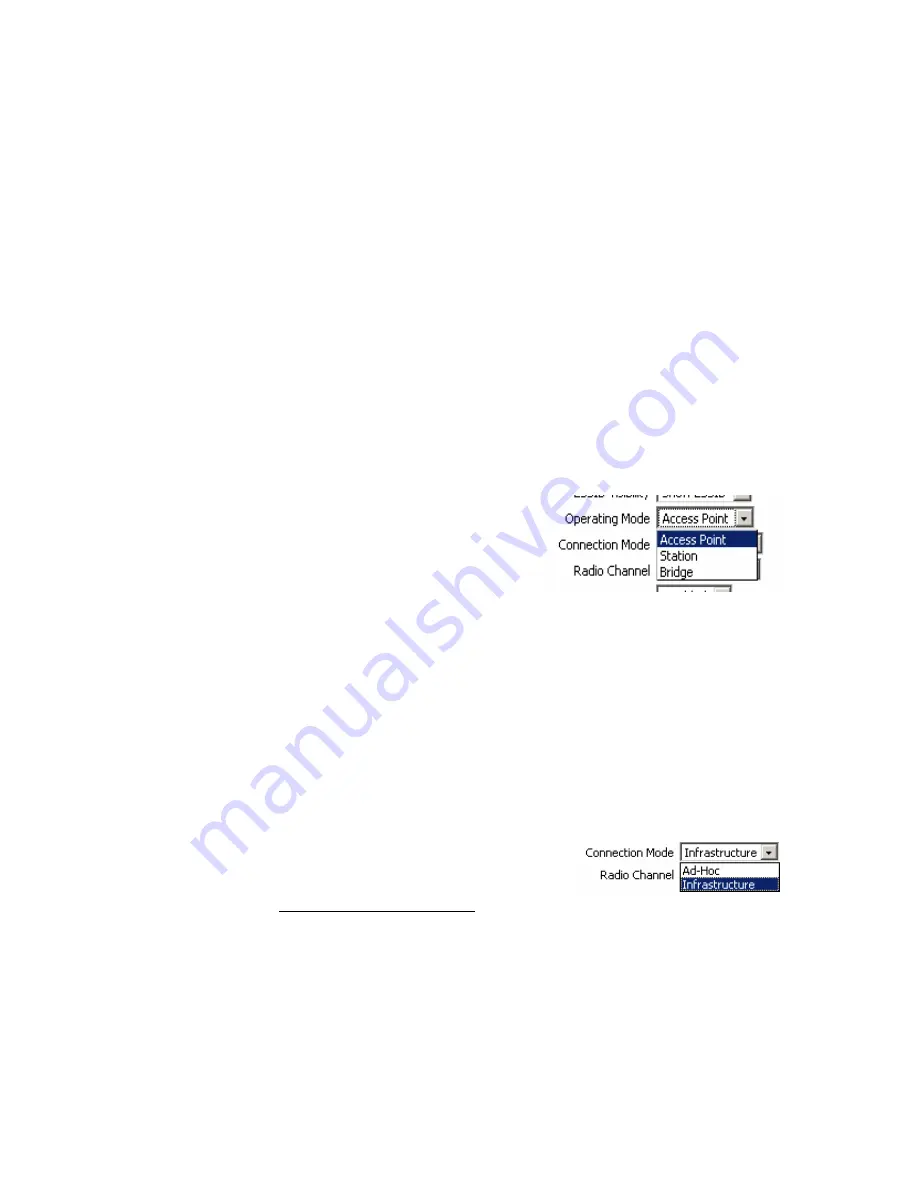
HSDPA
User’s Manual
WMOCEAN +420 225 371 777
http://www.wmocean.com
p. 28
It ensures that your wireless router can be accessed only by those access points
and wireless devices that have configured the same ESSID as you.
ESSID Visibility: Shows or hides the ID, so makes your wireless LAN router invisible to
others. Since the access point of is no longer visible, this will hinder potential
hackers from finding out that a WLAN network is active.
Only people who know the ESSID will be able to access the wireless LAN of
HSDPA. By default, the ESSID is visible, meaning is it is broadcast to all WiFi devices that
operate in the near of .
This way the mobile wireless users around HSDPA will see your access point
and will be able to join (the WMOCEAN wireless router will show up in site surveys
performed by wireless mobile clients).
Warning: the hiding of the ESSID is not a foolproof solution for wireless security, hackers
may actively scan for wireless data packets and unauthorized persons can join the network
even if the ID is not broadcasted. Thus you must rely on stronger protection measures, such
as WEP and WPA.
Operating Mode:
Defines the mode of operation of the embedded 802.11b/g wireless AP.
You may select Access Point (default), Station or Bridge.
In a wireless data network, an Access Point sends and receives signals to any number of
other, local wireless devices (client stations).
In general Bridging means the connection between two
parts of a network where it isn't necessary or desirable
for every computer on the network to send its traffic to
every other computer. An AP may act as a bridge
between two segments of the wireless network.
Access Point – standard mode of operation, acts as a base station for several
WiFi clients.
Station – acts as a WiFi client, it connects to an existing Access Point. For
instance, you have a company that uses 2-3 floors in a building. You have several
devices, each with its own wired local network, for a room or a whole floor. But you don’t
want to run cables between offices or different floors! Then you install an AP in a central
location, and all the devices in the building wirelessly connect to that AP.
Bridge – performs as a transparent bridge between two remote Access Points. The most
obvious application is acting as a WiFi repeater located midway between two APs that are
more than 300 m distant and can’t connect directly. Of course, the “bridge”
doesn’t have any more wireless clients, but it may interconnect the remote wired or WiFi
clients at the opposing ends. Also, the centrally located can provide Internet
access (via GPRS/UMTS/HSDPA) to the two remote APs.
Connection Mode: It has two options, Infrastructure and
Ad-Hoc.
Infrastructure: the standard mode of operation, which you’ll most likely use. In this mode
one or several WiFi clients connect to an AP (respectively that of HSDPA) which
acts as server.
Ad-Hoc: two wireless clients interconnect directly, without the need for an AP. In this mode
of connection, links directly to a computer with WiFi or an AP that is set to work in
Ad-Hoc mode.
This setting is related to the previous one - usually, the “Ad-Hoc” connection is used when
Operating Mode is set to “Station”.
Characteristics of the modes:
















































