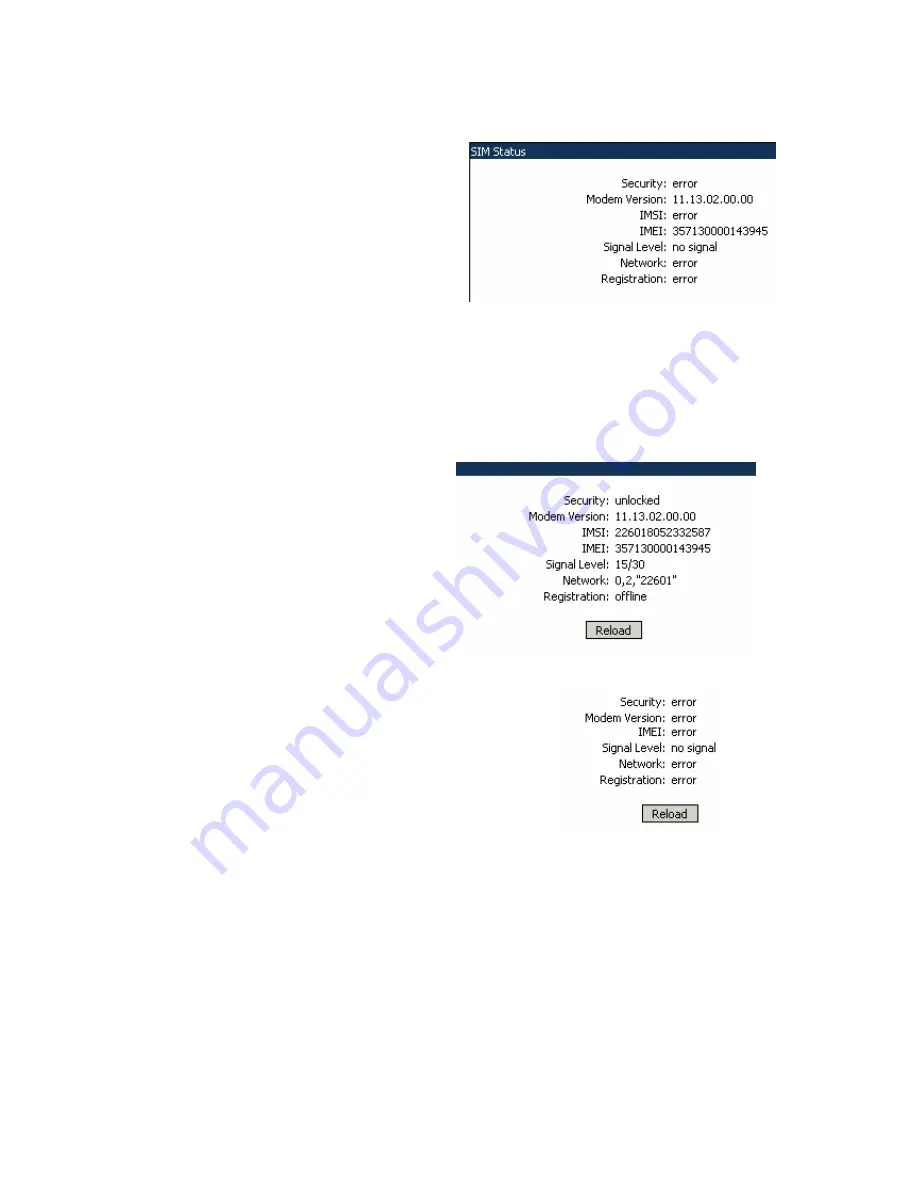
HSDPA
User’s Manual
WMOCEAN +420 225 371 777
http://www.wmocean.com
p. 59
- IMEI (International Mobile Equipment Identifier). 15-digit number that uniquely identifies an
individual mobile terminal wireless device. While IMSI is specific to the subscriber (SIM card),
IMEI in specific to the equipment (HDSPA modem of )
If the SIM card is missing, the SIM Status
window will show “error” in the fields
Security, IMSI, Signal Level, Network and
respectively Registration.
But you will still see the version of the 3G
modem and the IMEI code, since they are
equipment-dependent, and not related to the
SIM card.
- Signal Level, displayed as two groups of two figures such as “15/30”. The two digits
indicate the level of the RF signal for the GSM/GPRS/UMTS/HSDPA network on a scale
from zero to 30. If the SIM card is missing, as in the example above, of course no signal level
can be displayed.
- Network: the name of the mobile network where the equipment is registered, as
transmitted by the mobile carrier
- Registration status: shows if the SIM card of the equipment is registered to the mobile
network or not.
In this example the SIM is unlocked, it is
active, it has registered to the mobile
network, since it shows not only the IMSI
and the Signal level, but also the name of
the mobile carrier, but is currently offline.
Warning! When the HSDPA module is in a call, or while it is transmitting or receiving SMS, it
cannot be interrogated about its state.
So if you click “SIM Status” while in a voice call, you will
get an error message (ERR).
This does not mean something is wrong, simply try again
(click “Reload”) later, when you have finished the voice call
or the transmission of SMS messages.
















































