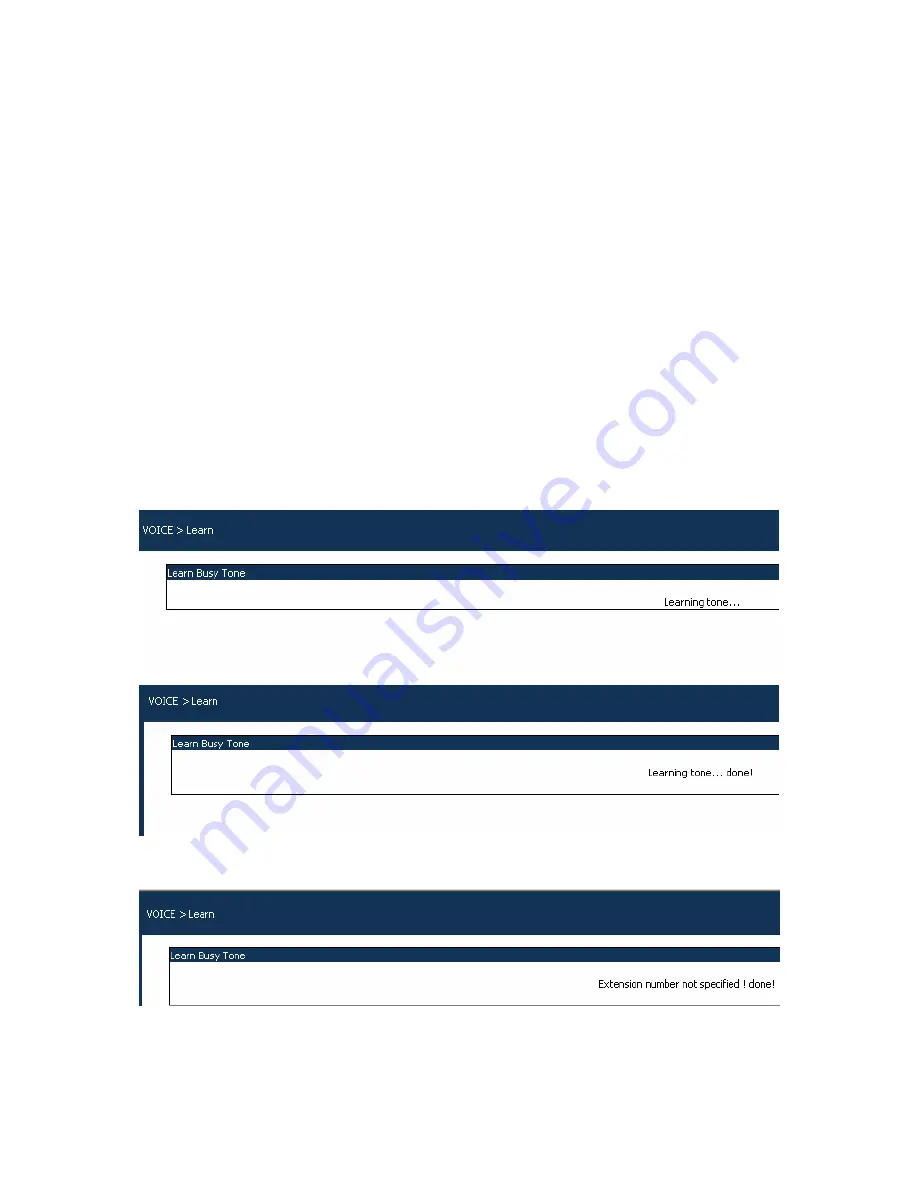
HSDPA
User’s Manual
WMOCEAN +420 225 371 777
http://www.wmocean.com
p. 66
To avoid this risk you have two possibilities:
1. Either configure the PBX to reject the outgoing calls that are initiated from the
extension where the HSDPA interface is connected.
2. Or, if the exchange cannot be configured in that way, then you must set the
HSDPA equipment not to offer a DISA tone when a mobile phone call
coming in. Instead, specify a “Target Number” instead of providing DISA tone. The
PBX will route the call to the operator. Instead of leaving the “Target Number” on the
default “off” value, enter the number of the operator desk.
Learn Busy Tone:
This setting refer to the requirement that the phone port of , used as FXO
interface, remembers correctly the “busy” tone of the PBX.
In order to rectmonitor the busy tone, the interface must be „told” of how to identify the busy
tone where it is connected. Here is how you must proceed:
- set the line type as FXO and connect to a local extension;
- perform a “Save”;
- make a call to the respective extension, from another local phone of the PBX where the
equipment is connected;
- will answer the call;
- than hang up the extension from where you made the call. This way a busy tone will be
generated towards the extension where the device is connected;
- the interface (junction) is released, following a time interval, by the equipment.
Check if FXO interface is released after a few seconds and click “Learn Busy Tone”;
- this tells to the HSDPA device “this is the correct busy tone”.
If yopu see the message “Done!”, it is OK, perform again a “Save”
- If does not release the interface, and you see an error message similar to this
one:
you should start over again the learning process.
Warning! It is strongly recommended that you use “Leran Busy Tone”.
Without it, the equipment cannot sense when the subscriber that called has hang
up, and the PBX has setd “busy” tone. If the called party is a human being using a cell
















































