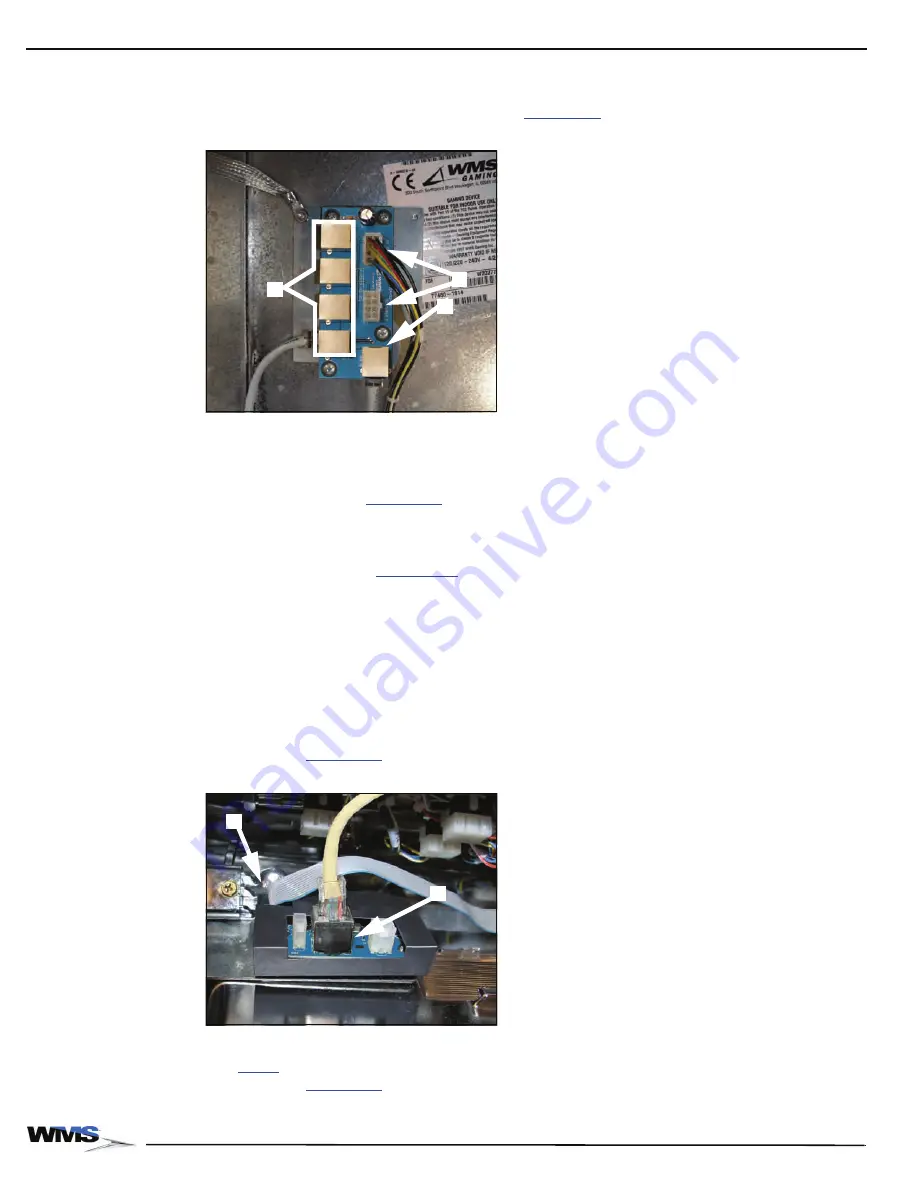
3-12
Chapter 3: Maintenance
November 2007
Connect the SPN
Distribution Board
Complete the following steps to connect the SPN Distribution Board:
1
Connect either end of the 8-pin DC Power Cable (H-013768-04) to either of the 8-pin
connectors on the SPN Distribution Board,
(A).
Figure 3-22 Connect the DC Power and two SPN Cables.
2
Connect the other end of H-013768-04 to either J16 or J22 (labeled "Aux Power") on the
Bulkhead Board.
3
Connect the 32-inch SPN Cable (5851-0077962-16) to J1 (labeled "SPN IN") on the SPN
Distribution Board,
(B).
4
Connect the other end of the 32-inch SPN Cable to J3 (labeled "SPN") on the Bulkhead Board.
5
Connect the 66-inch SPN Cable (5851-007962-33) to any of the "SPN Out" ports on the SPN
Distribution Board,
(C). The other end of this cable will be connected to the
Universal Animator in the procedure,
Connect the Universal Animator (with SPN Distribution
.
Connect the
Universal Animator
Follow the procedures in this section to connect the Universal Animator Board.
Connect the Universal Animator (with SPN Distribution Board)
Complete the following steps to connect the Universal Animator when an SPN Distribution Board is
present:
1
Connect the 8-inch Ribbon Cable from the back of the large oval button to the Universal
Animator,
(A).
Figure 3-23 Universal Animator connections.
2
Take the other end of the 66-inch SPN Cable (plugged into the SPN Distribution Board in
step 5
of the procedure,
Connect the SPN Distribution Board
), and connect it to the Universal
Animator,
(B).
B
C
A
A
B
Summary of Contents for Bluebird Series
Page 2: ......
Page 12: ...4 List of Figures November 2007 ...
Page 16: ...4 About this Guide General Information October 2007 ...
Page 101: ...5 13 Chapter 5 Exploded Views Block Diagram for BBU AC Power Distribution ...
Page 102: ...5 14 Chapter 5 Exploded Views Block Diagram for BBU Bulkhead with CPU NXT ...
Page 103: ...5 15 Chapter 5 Exploded Views Block Diagram for BBU Bulkhead with CPU NXT ...
Page 104: ......
















































