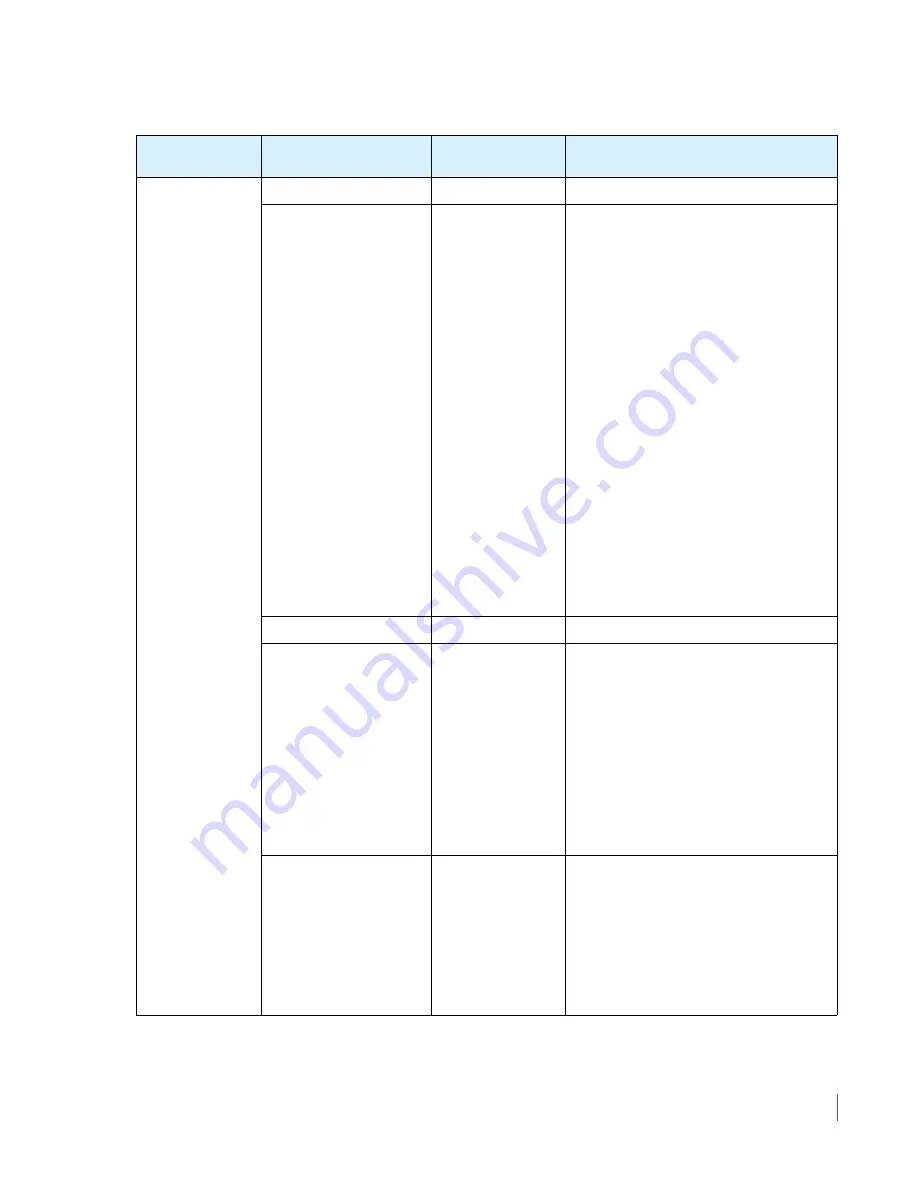
821042: RMT-170e Series User Guide
© 2011 Wohler Technologies, Inc. All rights reserved.
21
RMT-170e HD Series User Guide
Using the OSD Menu
MARKER
b
MARKER ENABLE
ON
ON
(enabled) or
OFF
(disabled)
AREA MARKER
15:9
Selects the area marker aspect
ratio according to the display
aspect:
•
Aspect = 16:9
•
Off
•
4:3 Vertical
•
15:9 Vertical
•
14:9 Vertical
•
13:9 Vertical
•
1.85:1 Horizontal
•
2.35:1 Horizontal
•
Aspect = 4:3
•
Off
•
16:9
CENTER MARKER
ON
ON
(enabled) or
OFF
(disabled)
SAFETY
OFF
•
80%
•
85%
•
88%
•
90%
•
93%
•
95%
•
OFF
MARKER LEVEL
1
Sets the luminance (white level)
to display safety, center and area
marker line, where:
•
1 = 50%
•
2 = 75%
•
3 = 100%
Table 1–13
OSD Menu Structure (Continued)
Menu
Parameters
Default
Value
Domain Range










































