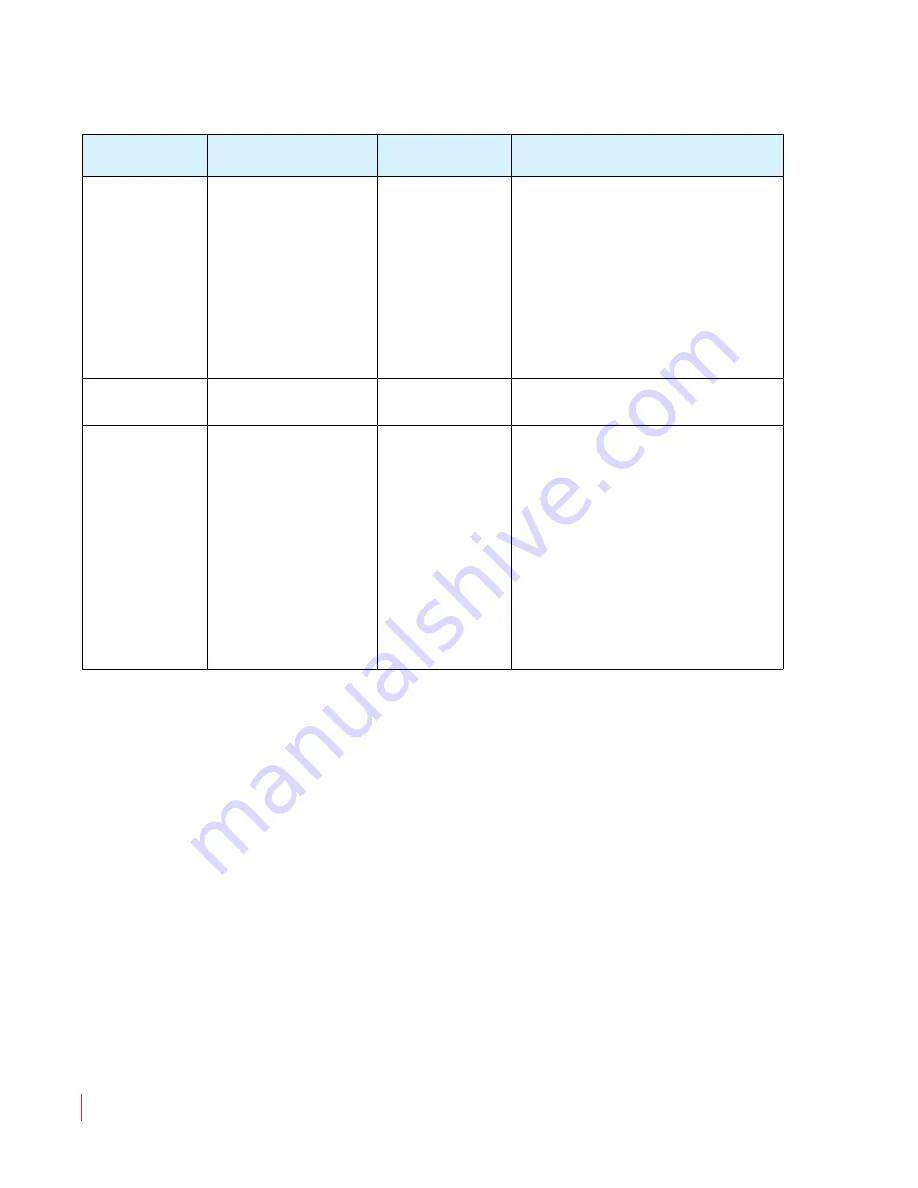
821042: RMT-170e Series User Guide
© 2011 Wohler Technologies, Inc. All rights reserved.
22
RMT-170e HD Series User Guide
Using the OSD Menu
MARKER
(Continued)
MARKER MAT
OFF
Sets the area marker mat
transparency, where:
•
OFF
= Normal background,
use line for area marker edge
only
•
HALF
= 50% Back ground
brightness
•
BLACK
= Black
VIDEO
CONFIG
APERTURE
20
0
to
100
AUDIO
CONFIG
SOURCE TYPE
EXT
Used to select the audio source
type, where:
•
EXT
= Analog audio (Sets
SPEAKER L
and
SPEAKER R
to
AUD 1L
and
AUD 1R
respectively.)
•
EBD
= Only selectable for
SDI and HDMI signal types
•
NONE
(Sets
SPEAKER L
and
SPEAKER R
to
OFF
.
Table 1–13
OSD Menu Structure (Continued)
Menu
Parameters
Default
Value
Domain Range









































