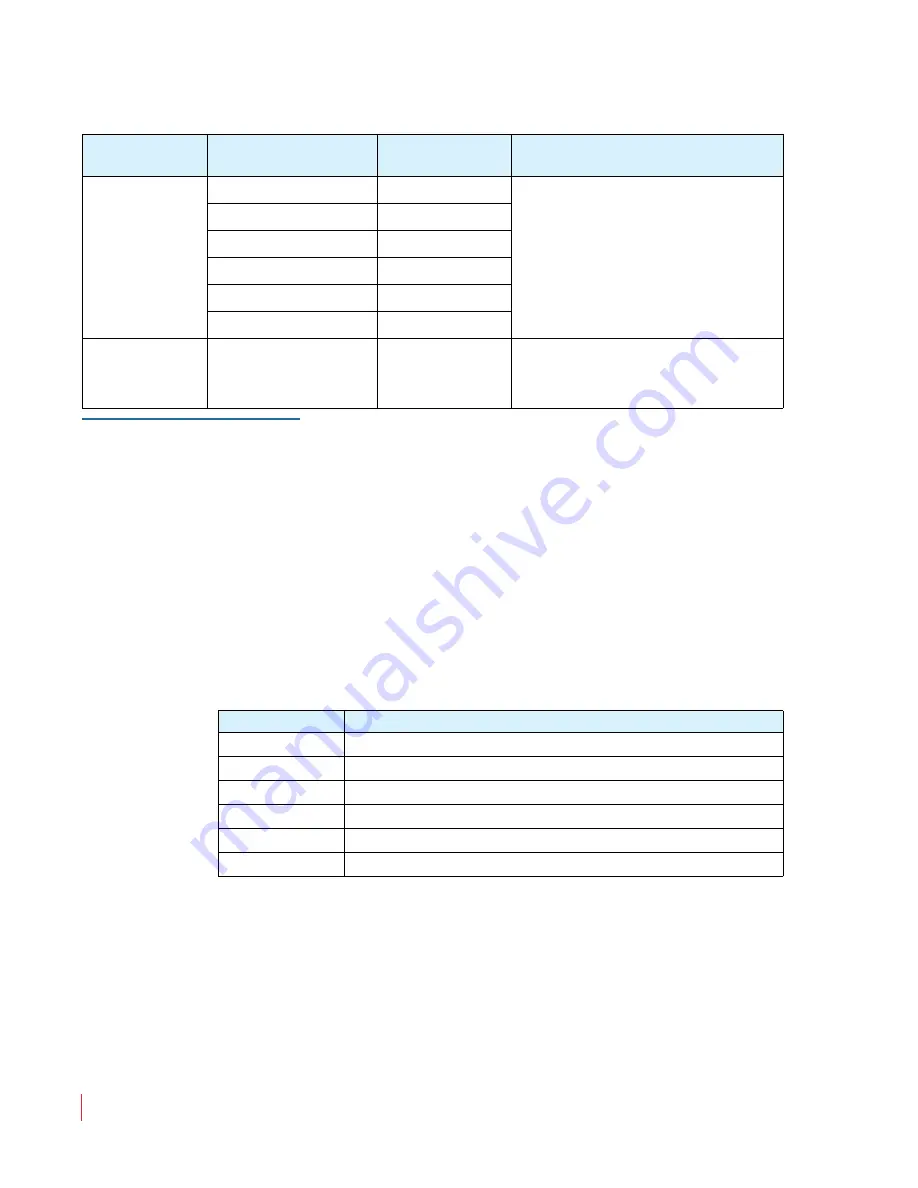
821042: RMT-170e Series User Guide
© 2011 Wohler Technologies, Inc. All rights reserved.
28
RMT-170e HD Series User Guide
Using the Function (F) Keys
Using the Function (F) Keys
When the
OSD Menu
is not displayed, you can press the
F
keys to
quickly adjust the following parameters:
Technical Functional Overview
Figure 1–7 on page 29
and
Figure 1–8 on page 30
illustrate the overall
functionality of the RMT-170e HD Series monitors.
USER
CONFIG
(Continued)
GPI1
TALLY R
TALLY R, TALLY G, SDI1, SDI2,
LINE1, LINE2, DVI-I, H/V
DELAY, MONO, BLUE ONLY,
NORMAL SCAN, OVER SCAN,
NATIVE, ASPECT 4:3, ASPECT
16:9,
or
MARKER ENABLE
GPI2
TALLY G
GPI3
SDI 1
GPI4
SDI 2
GPI5
LINE 1
GPI6
LINE 2
CONTROL
KEY INHIBIT
OFF
Inhibits the use of all buttons
except
Power
,
Menu
, and
Volume
:
ON
or
OFF
a
To modify the options in the
COLOR TEMP
menu,
COLOR TEMP
must be set to
USER
.
b
MARKER
is disabled when
SCAN
is
NATIVE
, or the input signal is DVI or VGA.
c
It may be necessary to turn the monitor off for a moment after switching from HDMI to DVI-D or
from DVI-D to HDMI to correct momentary translation issues.
Table 1–13
OSD Menu Structure (Continued)
Menu
Parameters
Default
Value
Domain Range
Table 1–14
F Key Button Functionality
F Button
Function
1
Marker
2
Audio Meter
3
H/V Delay
4
Native
5
Auto Adjust
6
Blue Only



































