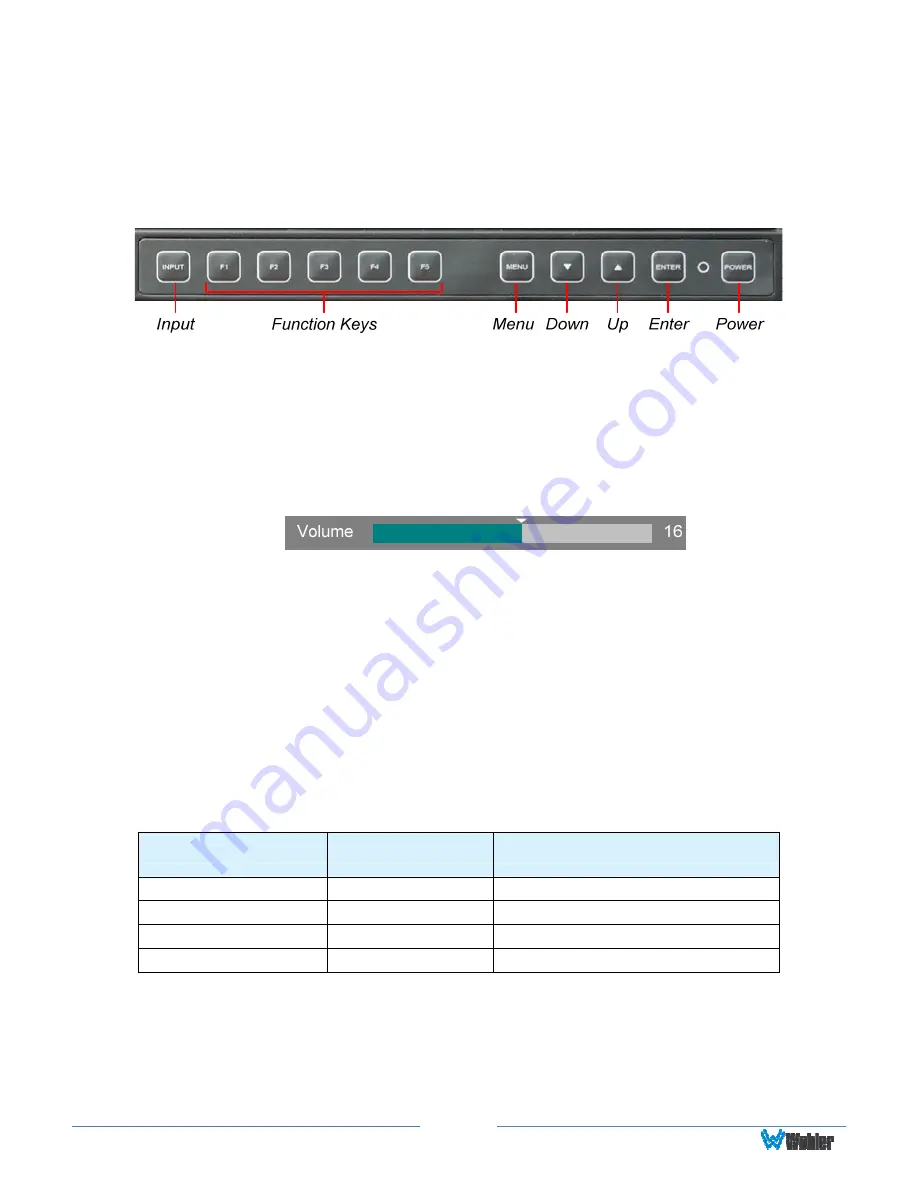
Page
16
Using the Quick Menu and the OSD Menus
In the following descriptions, refer to Figure 2-5 for the location of each control
button.
Figure 2-5: Screen Control Buttons
Quick Menu
The Quick Menu provides quick access to a few commonly used features, as listed
in Table 2-4. The Quick Menu appears as shown in Figure 2-6.
Figure 2-6: Quick Menu - Volume Setting
The following is a description of how to use the Quick Menu:
1.
Press the
Enter
button to display the Quick Menu and the first item that can
be adjusted.
2.
Use the
Up
and
Down
buttons to change the value for the item displayed.
3.
Press the
Enter
button again to display the next adjustable item.
4.
The Quick Menu will time out with no button presses. Alternatively, you may
press the
Enter
button repeatedly when finished until the menu disappears.
Table 2-4: Quick Menu
Parameters
Default Value
Domain Range
VOLUME
16
0 - 31
BRIGHTNESS
50
0 - 100
CONTRAST
50
0 - 100
CHROMA
50
0 - 100
OSD Menus
The OSD Menus allow you to adjust a wide variety of control parameters for the
monitor. Refer to Table 2-5 through Table 2-17 for typical values and domain
ranges. The following is a description of how to use the OSD Menus:
















































