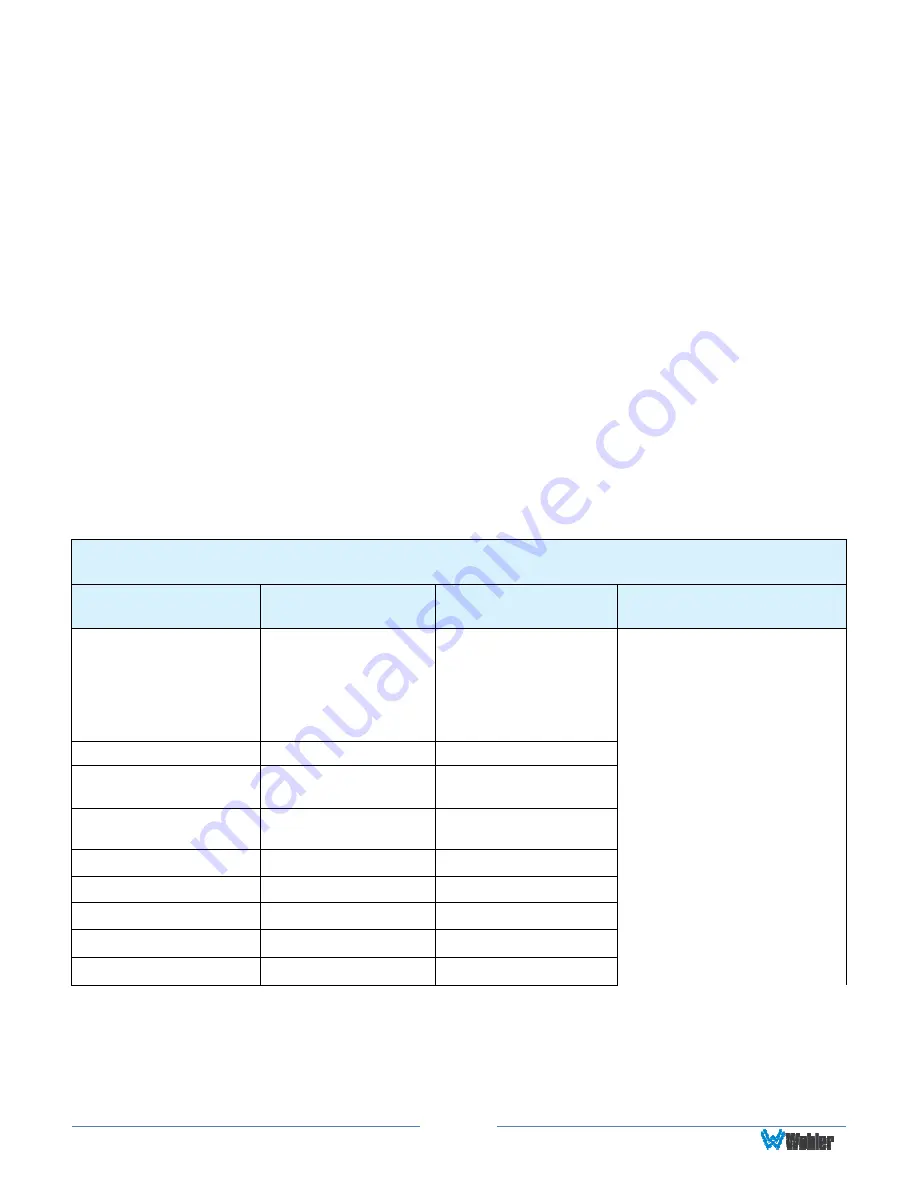
Page
17
1.
Press the
Menu
button to display the Main Menu.
2.
Use the
Up
and
Down
buttons to navigate through the submenus.
3.
Press the
Enter
button to enter the parameter selections in the chosen
submenu.
4.
Use the
Up
or
Down
buttons to cycle through the submenu selections.
5.
When the desired option is highlighted, press the
Enter
button to select it.
6.
Use the
Up
or
Down
buttons to adjust the parameter value up or down,
make a selection, or turn a function on or off.
7.
Press the
Enter
button to accept your parameter change -or- press the
Menu
button to cancel your change.
8.
Press the
Menu
button to back out of any submenu, and finally to remove
the OSD Menus from the screen.
OSD Menus
The following tables describe the information and settings available in the OSD
Menu system. Use the instructions in the previous section to navigate the menus.
Table 2-5: Status Menu Structure
Status
Parameters
Default Value
Domain Range
Description
INPUT
SDI-1
SDI-2, SDI-2, LINE
1 (CVBS), LINE 2
(CVBS), LINE 2
(Y/C), LINE 2
(YPBPR), HDMI
FORMAT
NO SIGNAL
COLOR TEMP
D65
D32, D93, D65,
D56, D50
SCAN MODE
NORMAL
NORMAL, OVER,
UNDER
FAST MODE
ON
OFF, ON
MODEL
HDM-215-3G
SERIAL NUMBER
-
IP ADDRESS
192.168.1.86
COLOR VERSION
2015-9-16-1
Display only, for the value
of the parameter.
















































