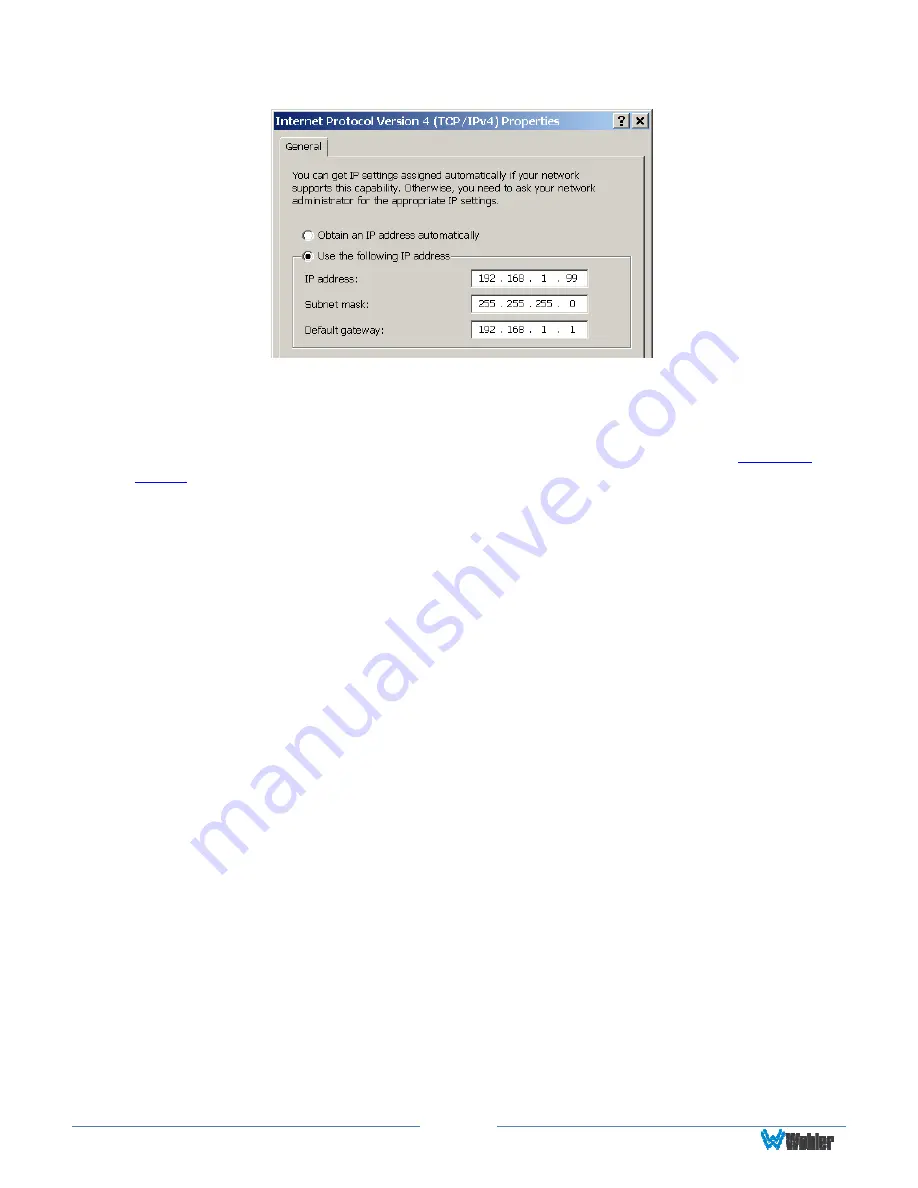
Page
33
Figure 4–1: Host IP Settings
After making an IP address change such as this, close the control panel and reboot
the host computer to be sure the change takes effect.
Make the final address, mask and gateway changes in the HDM-215-3G
System
setup
page.
Status Page
The full network control browser window is shown in Figure 4-2. Enter the IP
Address of the monitor into the address bar on your browser and press the Enter
key to access the web server.
The various menu pages of settings are quickly selected by clicking one of the 14
selector buttons arranged vertically at the left.
Most of the settings shown on the pages in the Web GUI apply to the system in
general, regardless of which input source is selected. However, if there is an
(S)
icon following a parameter name, it indicates that this parameter is individually
saved according to the input source selection on the bar at the top of the page.
These special settings will be saved according to the
SDI 1
,
SDI 2
,
Line 1
,
Line 2
,
HDMI
, or
Apply to All
selection made in the
Input Source Selection Bar.












































